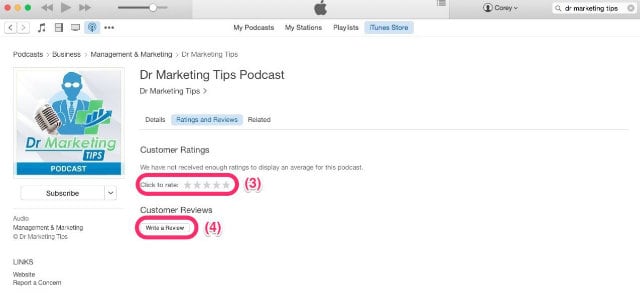One of the most common questions we get from new clients is, “Should we have a newsletter?” The answer is (probably) yes. So, should your practice have a newsletter? The answer is also (probably) yes.
Dollar for dollar, well-crafted and planned newsletters are a great way to reach potential patients and solidify relationships with existing ones. They form a key part of your medical practice’s content strategy with the ultimate goal of driving patients to your website and through the front door. Newsletters keep patients interacting with your practice long after their appointment is complete, and it helps them easily share your practice information with friends and family either digitally or physically depending on which route you take.
We work with dozens of medical practices ranging from single providers to multi-location practices with 25+ physicians. The majority of them use at least email newsletters; however, around a quarter of practices also employ a printed copy.
How can you easily determine which format is right for you? Tune in to find out. In this episode we’ll answer that question and much more, including:
- The difference between printed and email newsletters and the benefits of each
- What relationship marketing is and how newsletters can contribute to its success
- How newsletters can generate new patient relationships and strengthen ties with existing patients
- The best ways to plan, design, and distribute both email and printed newsletters
- How to get started tomorrow to create a newsletter and build a mailing list
If you have a question not addressed above feel free to contact us on Twitter or shoot us an email by clicking here.
Subscribing and Rating Our Podcast
If you like what you heard, please take a few seconds and subscribe, rate and review our show on iTunes. Here’s how:
Subscribe
To subscribe, click this link to open iTunes on your computer or press the green “Subscribe” button under the podcast player on this page just above this message. Once you’re in iTunes, you’ll find a “Subscribe” button as denoted by the (1) on the image below. After you’re subscribed, click the “Ratings and Reviews” button (2).
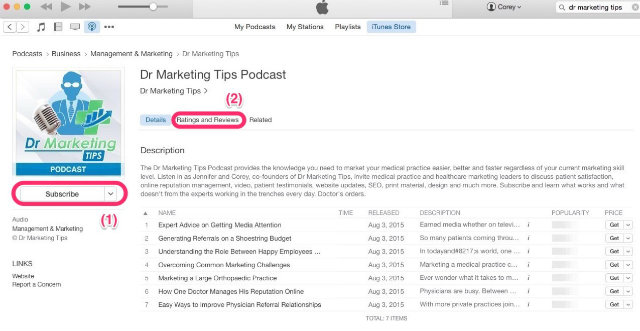
Ratings and Reviews
To leave us a rating and review, select the “Ratings and Reviews” button referenced above (2). Once there, select a star rating for the show (3) and leave your brief review (4).