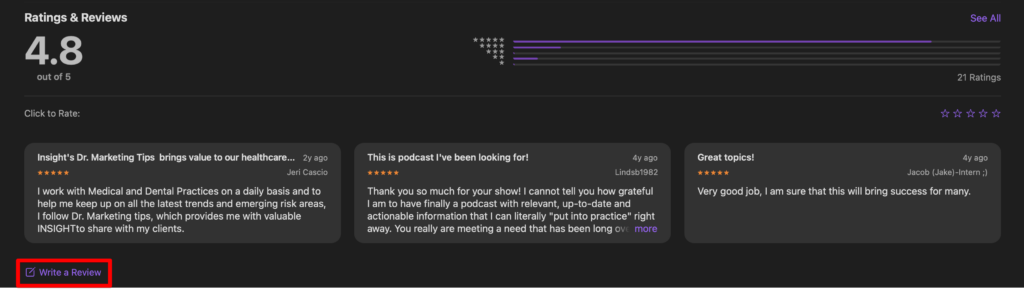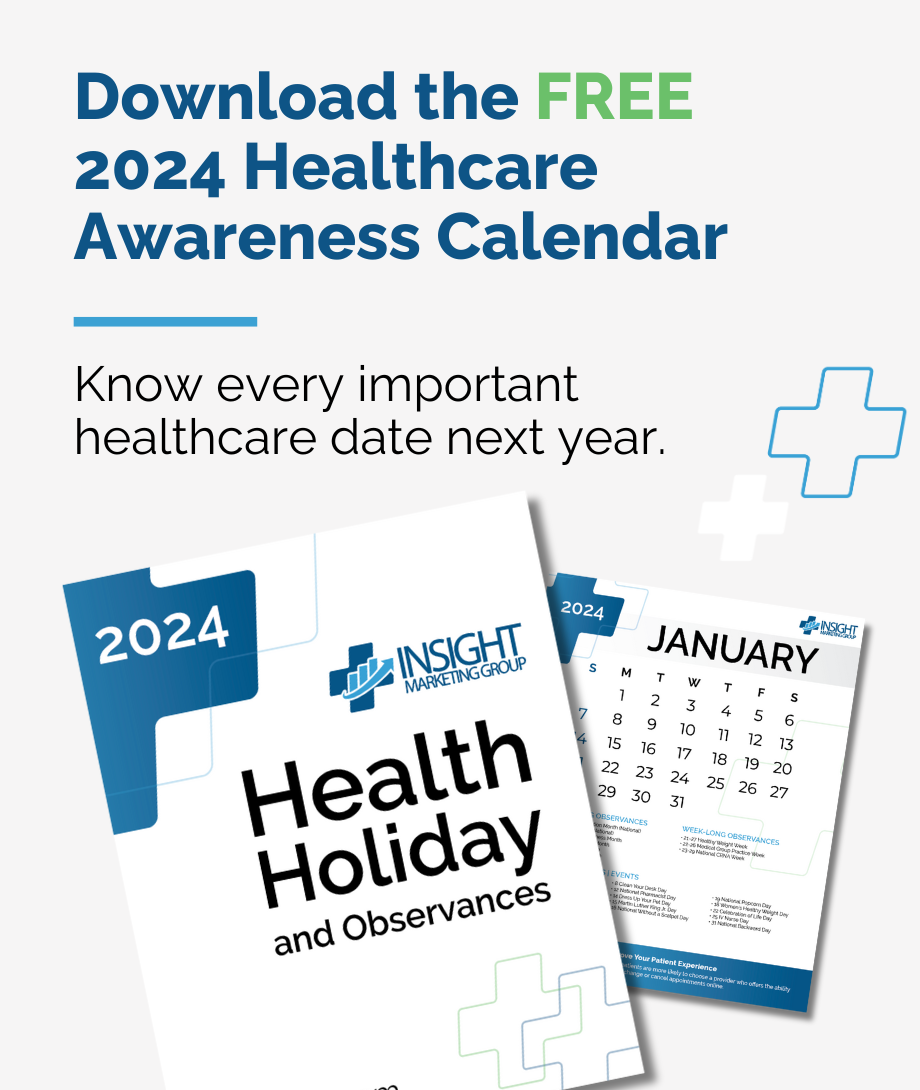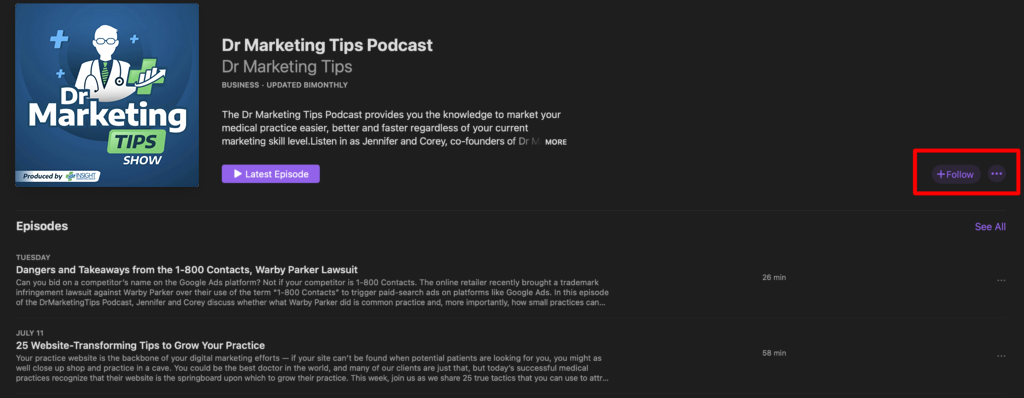As a medical provider, you have more control over how patients engage with your practice than you might think. From social media to Google Ads, there are countless marketing avenues that practices can and should be using to their advantage.
As a medical provider, you have more control over how patients engage with your practice than you might think. From social media to Google Ads, there are countless marketing avenues that practices can and should be using to their advantage.
In fact, many of these tools you can use on your own and are easily available online – the key is learning how and why you should be using them.
Whether you’re promoting your services on social media or sending email newsletters to new patients, online marketing offers flexible and cost-effective avenues for growth that you and your staff can use to establish an impactful online presence.
In this episode of the DrMarketingTips Show, hosts Jennifer and Corey explore the different tools medical practices can use to market their services while brainstorming creative ways to take advantage of these online platforms.
Tune in to discover:
- How to start marketing your practice online
- Why Google reviews matter
- Cost-effective ways to engage patients
- The best online platforms to grow your practice
- How to reuse and recycle content
- Online analytics and what they can tell you about your practice
Free Healthcare Awareness 2024 Calendar
Nearly every month of the year has a health holiday or observance, and there are also a number of awareness months that your patients and staff would love to know about. You also don’t want to miss chances to celebrate with your practice’s followers.
Free Healthcare Awareness 2023 Calendar
Nearly every month of the year has a health holiday or observance, and there are also a number of awareness months that your patients and staff would love to know about. You also don’t want to miss chances to celebrate with your practice’s followers.
Subscribing and Rating Our Podcast
If you like what you heard, please take a few seconds and subscribe, rate and review our show on Apple Podcasts. Here’s how:
Subscribe
To subscribe, click this link to open Apple Podcasts on your computer and then click “Listen on ” button next to the artwork. This will redirect to the Apple Podcasts app where you click the “+Subcribe” button on the righthand side.
Ratings and Reviews
To leave us a rating and review, scroll down to the “Ratings and Reviews” section below the episode listings. Then, you can click the button that says “Write a Review” and proceed to give us 5 stars *wink*.