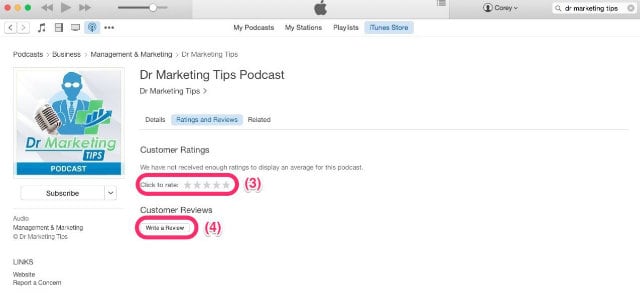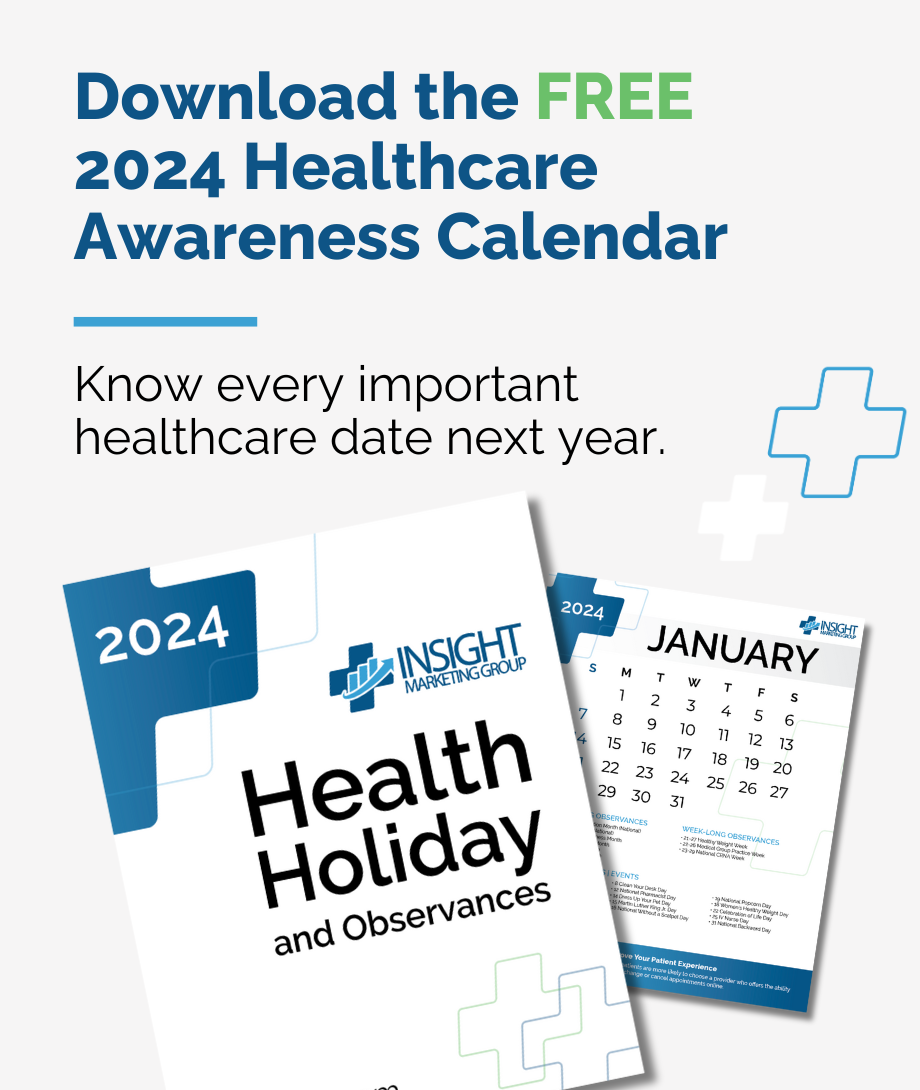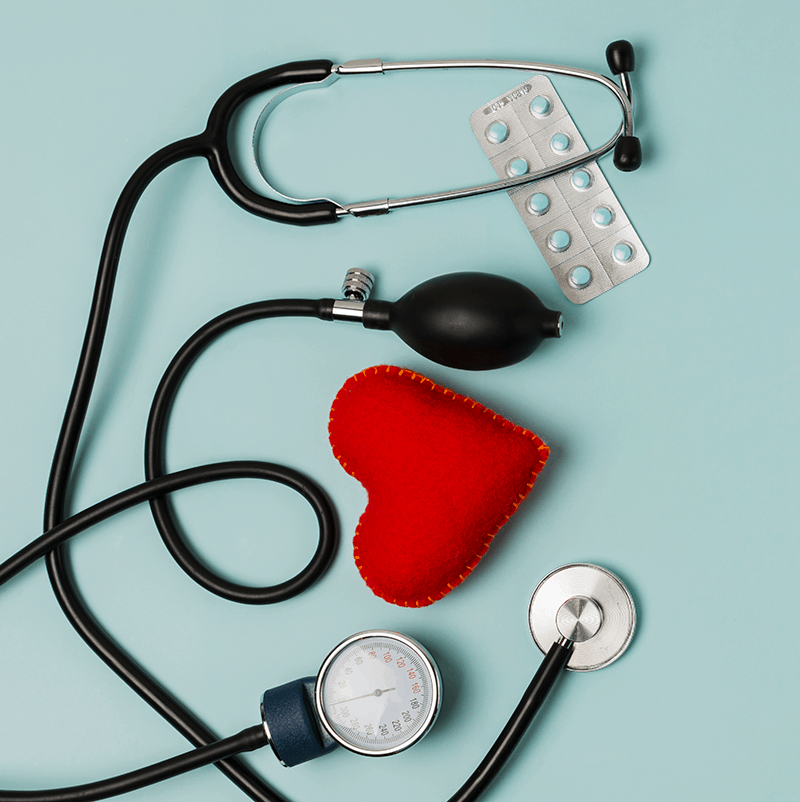 This week on the DrMarketingTips Podcast, Jennifer shares valuable new data about the buying preferences of Generation Z consumers and outlines exactly how these 75 million American youngsters could wreak havoc on the way you attract and retain patients in the near future.
This week on the DrMarketingTips Podcast, Jennifer shares valuable new data about the buying preferences of Generation Z consumers and outlines exactly how these 75 million American youngsters could wreak havoc on the way you attract and retain patients in the near future.
The first generation to grow up after the iPhone flooded the marketplace, Gen Z readily admits to spending a majority of their days online. In fact, according to a recent article in AdWeek written by Sammy Nickalls, over 25% of Gen Z writes a product review every time they make a purchase. Every time. And, nearly 76% of Gen Z says they are either somewhat or extremely likely to trust online reviews above and beyond all else.
Think you don’t need to worry about Generation Z and all their quirky habits just yet? Think again. Ranging from ages 9-24 today, this ‘always connected’ generation is about to become your next patient.
Tune in to discover:
- The characteristics of Generation Z and what they look for in a medical practice
- How the internet and social media affect the decision-making process of this generation
- What you can do to make your office or practice Generation Z friendly
Free Healthcare Awareness 2024 Calendar
Nearly every month of the year has a health holiday or observance, and there are also a number of awareness months that your patients and staff would love to know about. You also don’t want to miss chances to celebrate with your practice’s followers.
Free Healthcare Awareness 2023 Calendar
Nearly every month of the year has a health holiday or observance, and there are also a number of awareness months that your patients and staff would love to know about. You also don’t want to miss chances to celebrate with your practice’s followers.
Subscribing and Rating Our Podcast
If you like what you heard, please take a few seconds and subscribe, rate and review our show on iTunes. Here’s how:
Subscribe
To subscribe, click this link to open iTunes on your computer or press the green “Subscribe” button under the podcast player on this page just above this message. Once you’re in iTunes, you’ll find a “Subscribe” button as denoted by the (1) on the image below. After you’re subscribed, click the “Ratings and Reviews” button (2).
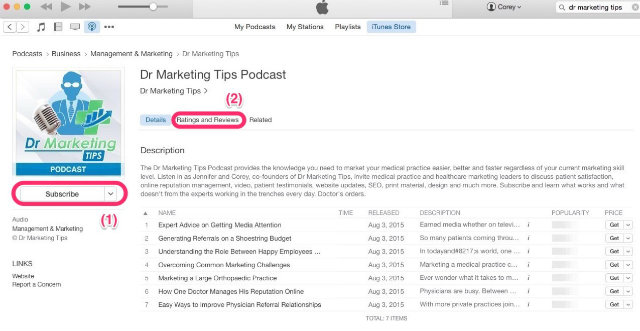
Ratings and Reviews
To leave us a rating and review, select the “Ratings and Reviews” button referenced above (2). Once there, select a star rating for the show (3) and leave your brief review (4).