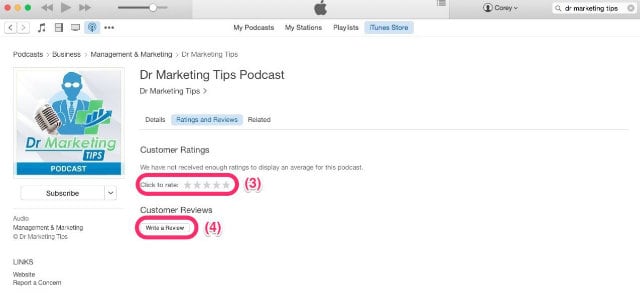Did you miss (or intentionally skip over) that innocuous Facebook email saying your business page is going to be redesigned? “Oh no, now what!?” you might have cried out, either out loud or in the recesses of your mind.
Did you miss (or intentionally skip over) that innocuous Facebook email saying your business page is going to be redesigned? “Oh no, now what!?” you might have cried out, either out loud or in the recesses of your mind.
Here’s the deal.
Facebook is repositioning itself to be the go-to source for local search and information. And they are setting their sights on none less than Google and Yelp. To do that, Facebook is redesigning some 80 million business pages (yep, that includes your practice page) to optimize their users’ mobile search experience. Not only that, but the new-look business pages will move away from star ratings in favor of personal recommendations adding richness, transparency, and value to how people find you online.
What does that mean for your medical practice? You’ve basically got two choices:
- Sit back and do nothing (and let Facebook take care of the changes for you)
- Take control of the situation and use it to your advantage
We recommend the latter. And we’ll explain why.
Join us as we break down how Facebook’s new review and recommendation changes could be a game-changer for your medical practice and what you can do to capitalize on them to drive referrals and keep you one step ahead of the competition.
Tune in to discover:
- What exactly Facebook’s new business page design means to your medical practice
- The main review features that will set Facebook apart from Google and Yelp
- How you can be proactive and take control of (and responsibility for) the situation
- What social media is now, where it’s heading, and how it fits into your overall marketing strategy
Additional resources:
Corey walks you through the new recommendation changes in this quick video.
Subscribing and Rating Our Podcast
If you like what you heard, please take a few seconds and subscribe, rate and review our show on iTunes. Here’s how:
Subscribe
To subscribe, click this link to open iTunes on your computer or press the green “Subscribe” button under the podcast player on this page just above this message. Once you’re in iTunes, you’ll find a “Subscribe” button as denoted by the (1) on the image below. After you’re subscribed, click the “Ratings and Reviews” button (2).
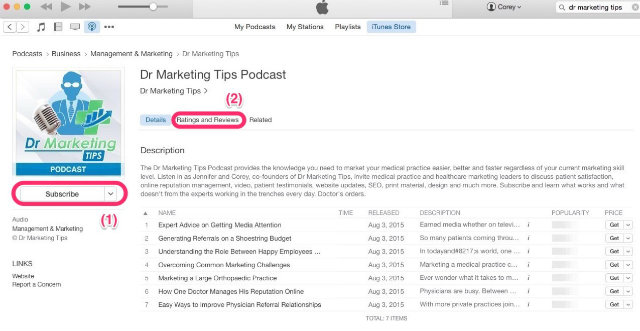
Ratings and Reviews
To leave us a rating and review, select the “Ratings and Reviews” button referenced above (2). Once there, select a star rating for the show (3) and leave your brief review (4).