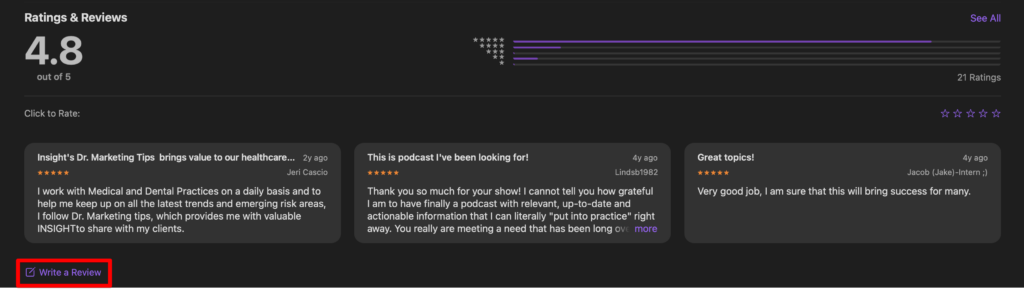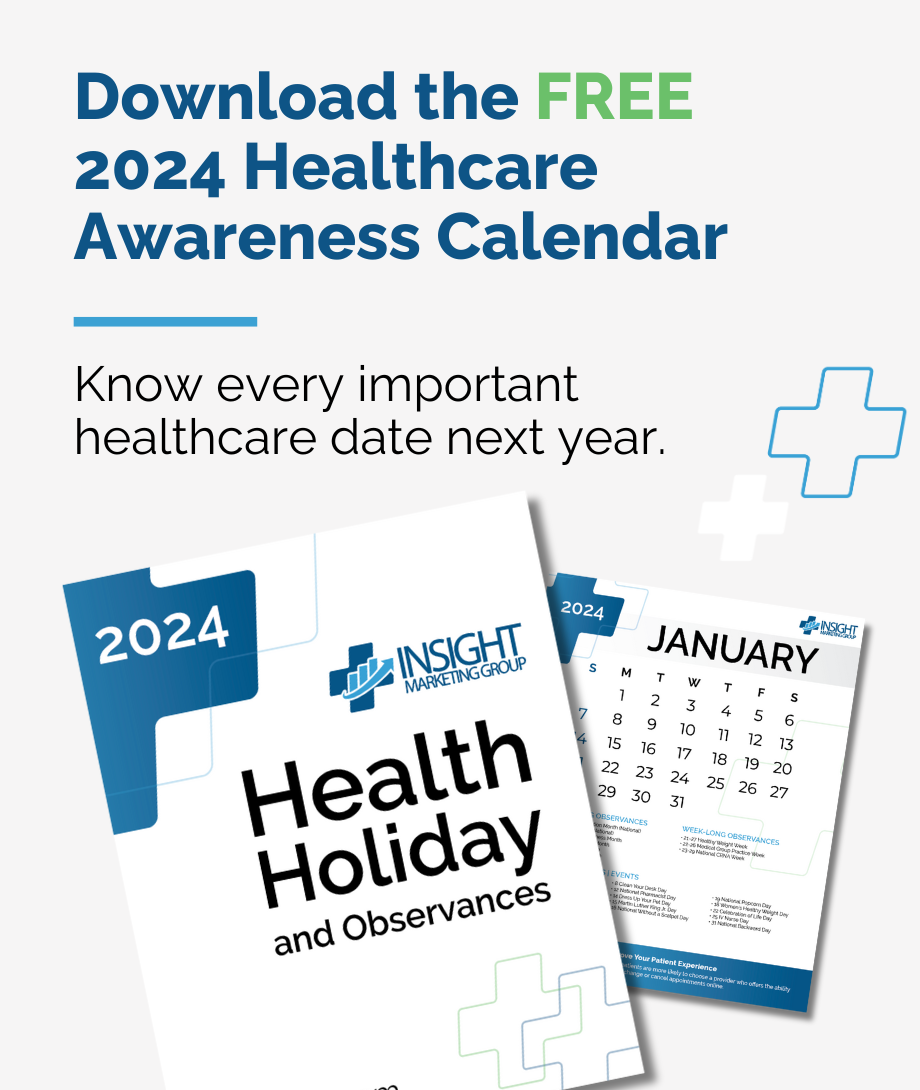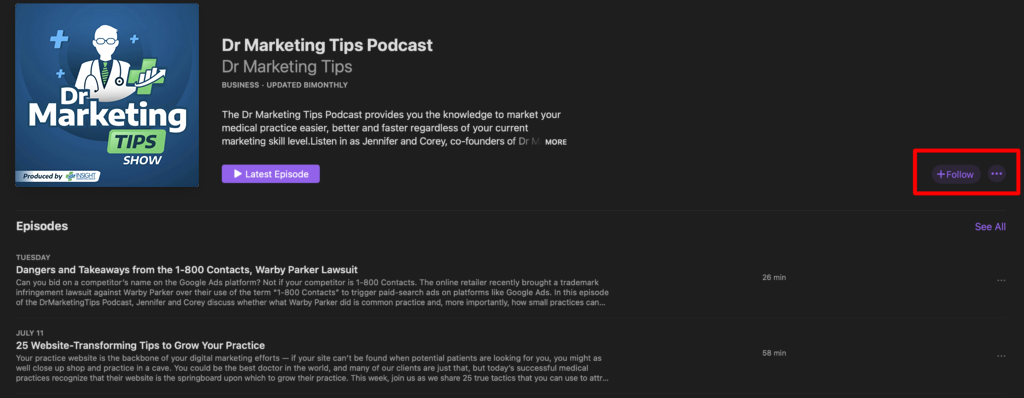How do you know if your Google Ads are working?
What changes can you make to your Google Business Profile listings to show up in more search results (and get more patients to the tune of $245,000 with no direct advertising costs)?
We found out in this case study – and we break it all down for you in this episode of the DrMarketingTips Show.
Join us as hosts Jennifer and Corey share how you can determine the real ROI of Google Ads and the free step-by-step process you can take to improve your physician and location Google Business Profile listings to see real results within days.
This episode is a result of an 8-month case study completed for a client wanting to know if Google Ads were really working, and how much revenue they were really creating. What we found was, yes, the ads work; but properly optimized Google My Business listings are extremely effective at capturing organic traffic that converts to new patients at a rate of 11.4% with estimated revenue of $245,000 and no direct advertising costs.
Tune in to discover:
- How to optimize Google Business Profiles to convert more patients with no additional costs
- What you can do to determine true ROI on your digital ad spend right now
- Tips to track the patient journey in a HIPAA compliant way
- The categories that matter most for each of your physician and location Google Business listings
Links:
Free Healthcare Awareness 2024 Calendar
Nearly every month of the year has a health holiday or observance, and there are also a number of awareness months that your patients and staff would love to know about. You also don’t want to miss chances to celebrate with your practice’s followers.
Free Healthcare Awareness 2023 Calendar
Nearly every month of the year has a health holiday or observance, and there are also a number of awareness months that your patients and staff would love to know about. You also don’t want to miss chances to celebrate with your practice’s followers.
Subscribing and Rating Our Podcast
If you like what you heard, please take a few seconds and subscribe, rate and review our show on Apple Podcasts. Here’s how:
Subscribe
To subscribe, click this link to open Apple Podcasts on your computer and then click “Listen on ” button next to the artwork. This will redirect to the Apple Podcasts app where you click the “+Subcribe” button on the righthand side.
Ratings and Reviews
To leave us a rating and review, scroll down to the “Ratings and Reviews” section below the episode listings. Then, you can click the button that says “Write a Review” and proceed to give us 5 stars *wink*.