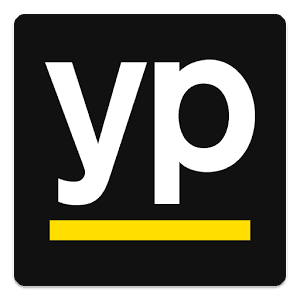 Yellowpages.com. In the case study below we’ve outlined the importance of having your information claimed and updated as well as providing a real-world example with a large orthopaedic practice. We’ve broken down the steps to make claiming your practice on YP fast and easy.
Yellowpages.com. In the case study below we’ve outlined the importance of having your information claimed and updated as well as providing a real-world example with a large orthopaedic practice. We’ve broken down the steps to make claiming your practice on YP fast and easy.
Why it Matters to Be Claimed on Yellowpages
Before the internet (OMG!), the phonebook was the primary source when a consumer was looking for contact information on a doctor, lawyer, realtor or any number of other professions. Now, however, people turn to search engines like Google and Bing when they are in need of information.
In fact, Google, the world’s largest search engine, processes 40,000 search queries per second! Yellowpages, known online as YP, has also become a prominent player online, reaching over 11 million people each month. Nearly 20 percent of these YP users are in the 65 or older age range while 80 percent of Google’s searches are from 25-34 year olds.
If your practice’s YP listing comes up in a consumer search, but has incorrect contact information, your potential patient may move onto the next practice. Worse yet, your potential patient may associate a negative experience online with the care they receive, thus judging the entire practice and provider for bad information usually associated with telephone numbers, old addresses, etc.
Here is an example of an updated listing on YP:
- Updated pictures of the physician and the office location
- Correct address and phone number
- Web or social links
- Business information including office hours
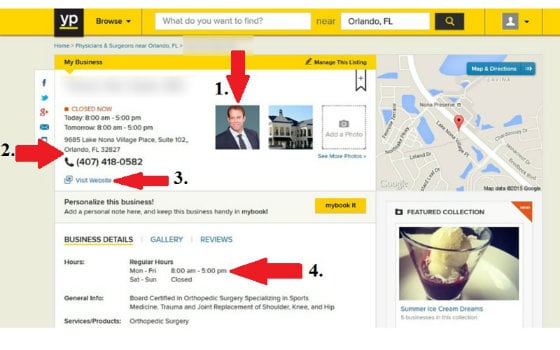
For many local search engines, data from YP is used to populate information through their databases. Local data and local search are extremely important aspects of the overall SEO for your practice.
According to a recent comScore study commissioned by YP, 77 percent of people who initiated a search on YP contacted a merchant after their search and 66 percent made a purchase of goods or services from a merchant after their search.
Put simply, local search is more likely to produce a positive purchase than general search. Don’t you want your practice to come up when searched and don’t you want the information that comes up to be correct? Thought so!
We put a lot of effort into keeping search databases clean for the practices we work with so that the correct information is available when prospective patients are looking for it online.
For the sake of explaining the importance of keeping your information current on YP, we’ll walk you through a case study from a recent experience we had with a large orthopaedic practice.
About the Practice in this Case Study
In order to give you a better idea of the size of this practice, let’s break down the numbers:
- 21 Doctors
- 12 Specialties
- 6 Locations
- 1 Surgery Center
*1 office that has changed locations in the past five years
*1 office that has been added in the past five years
The practice we used in this case study was a large orthopaedic practice in a competitive market. Simple math would suggest that: 21 Doctors + 6 Locations = 27 Potential Profile Listings.
However, when diving in to claim the individual profiles for this practice, we were presented with 84 different profiles on YP. Wow.
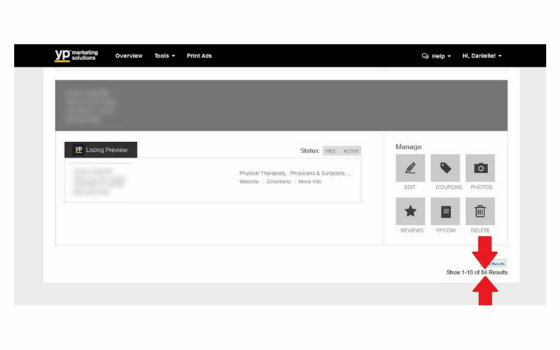
To make matters worse, many of these 84 different profiles contained inaccurate information about the practice. By taking the time to properly claim each individual listing, we were able to correct the information as well as add pictures and web and social links.
Where Did These Incorrect Listings Come From?
YP offers businesses the opportunity to create their own listings for free. Customer service representatives from YP shared with us that many customers will create listings and then do nothing with them. Or, they create listings and do not know how to properly publish updates.
Large market research firms are the primary sources of data for search engines in the United States. However, websites like YP or Citysearch provide fresh content (free user-generated listings) to search engines regularly. If the information is incorrect in these databases or on YP, it is usually incorrect in an individual search result. For example, when we search ‘orthopaedic’ in ‘Orlando, FL’ our practice came as the ninth search result, but with the incorrect phone number.

Unfortunately, most large market research firms charge you a monthly fee to keep your information current, while YP offers free listings.
The impact of 84 different profiles with varying information, as illustrated in our case study, is that depending on how a particular search is administered, potential patients may receive different and oftentimes, inaccurate information.
How Do I Claim These Listings?
The first step is to visit AdSolutions.YP.com and sign up for your free account. Then, simply call the customer service phone number, 1-(800)-577-7126, and they can assist you with claiming your listings.
For our case study, we spent several hours on the telephone with an extremely patient customer service representative. To help us navigate the process, this customer service representative manually researched the telephone number associated with each practice location and either verified or added the correct information.
Subsequently, we tried this route with profiles associated with a different practice and received a different customer service representative. Our experience the second time took somewhat longer, but the process was still the same. Your results may vary.
After claiming your practice, the next step is to go through each of your listings carefully to verify that all of your information is correct. For our case study, it was necessary to look at each of the 84 profiles individually and:
- Verify addresses, telephone numbers, etc.
- Add physician photos
- Add photos of the practice and building
- Add links to the practice website, social accounts, etc.
Why So Many Profiles?
After we went through the process of claiming and updating information for our case study, we researched why they had so many profiles in the first place. For this particular practice, it was most likely a result of various changes within the practice over the years. Factors that may contribute to rogue profiles may include:
- Change of addresses, like when you move into a bigger building
- Addition or loss of providers
- Providers who practice at only one or two office locations and any changes within this type of scheduling
Things to Watch
As you go through your profile listings, do not be alarmed when you save information and it does not appear right away. With our case study, we found that it can take up to 48 hours for certain information to appear publicly because there is an approval process that each profile undergoes. This is a good thing.
However, in the case of photos, there is no approval process and they will appear instantly.
In our case study, one area of particular concern identified during this process was the intermingling of information from two completely different processes. Be on the lookout for this.
In our case, this meant that our telephone number was somehow listed under the name of a competing practice. This is not the first time this has happened. Several years back we had a practice listed on Healthgrades but the telephone number was actually that of the hospital scheduling line. If you do not have your profiles properly claimed, you will lose valuable time trying to correct these type of errors.

Ensuring Correct Information
By claiming each profile listing for your practice, you will be able to login at any time to update important information. This comes in particularly handy when a physician sees something he/she wants changed.
Remember, it is important to keep a listing of all of your login information across all of these different sites, so that you remember to update all of the sites and not just the ones where a physician or practice manager points out there may be an error or something that needs to be changed.
What Now?
The bottom line: if you pick up the phone, dial 5 for customer service, a friendly YP customer service representative will help you claim your free listings so you can update your information. After claiming the listings, be sure to regularly monitor your information.
Case Investigation Breakdown
By the numbers, here how it breaks down:
- 1 – (800) number
- 3 – transfers
- 2 – hours on the phone
- 21 – doctors
- 6 – locations
- 84 – YP listings
- 5 – hours updating information
- Having correct information, priceless.
5 Tips to Make Claiming on Yellowpages Simple
1. Do Your Research
Visit YP and search your practice and doctor names to see what comes up. Keep a spreadsheet of these listings and make notes of inaccuracies.
2. Be Prepared
Have your account created and practice information handy before calling YP’s customer service to make the process run smoother.
3. Be Patient
You may be transferred once or twice before you get to the right person who can help you claim your free listings.
4. Be Thorough
Make sure all of the listings you found in your search are claimed as well as any others the YP customer service rep finds through their phone number lookup.
5. Stay on Top of Your Information
The battle is not over after you’ve claimed your listings. Your task now is to update the incorrect or outdated information and make sure your listings stay current with pictures and contact information.