
Need an update (or 12) for your practice’s website? Before you go live with your brand-new website, check a few things to ensure it brings you the correct number of patients and leads.
Your website is one of the best methods to draw interest, nurture interest, and schedule appointments with prospective patients. As more people of all ages use the Internet to learn about their health problems, who can fix them, and how well other patients rate their current (or potential) doctor, there is a lot of competition for online fame and search engine ranking.
Put differently, your website is now more crucial than ever; hence, the following three elements need to be present on your new practice website:
System for managing content (CMS)
Reputable content management systems (CMS) that are user-friendly and adaptable enough to allow for simple modifications should be included on your website. For those two reasons, we suggest WordPress to all of our clients. Furthermore, WordPress has an almost limitless supply of security updates and new features because of “plugins,” which increase the functionality of your website.
If you are familiar with Microsoft Word, updating WordPress content shouldn’t be difficult. WordPress is beneficial if you need to post information about an upcoming event, move or add an office, or gain or lose a doctor. Moreover, search engine optimization (SEO) depends on high-quality material; therefore, you’ll need to be able to publish frequently to raise your search rating.
Using a clean and responsive layout
Now that we know, WordPress will be used to build the website. The exciting part is here: layout and design. Websites for medical practices nowadays are clear, simple to navigate, and easy to read.

Ensure the layout you selected uses responsive web design (RWD). This is the process of coding websites to display as well as possible on various devices. This has been observed with webpages that display differently on your tablet, work PC, and phone. In 2014, mobile device surfing surpassed desktop browsing for the first time, making it an essential design component you should pay attention to.
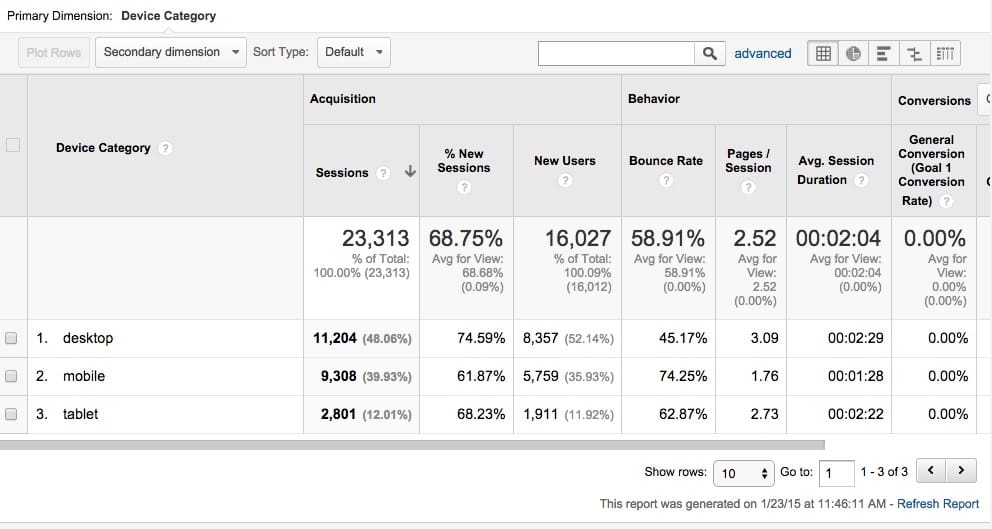
Analytical data also reveals that, with success, patients look up four items on medical practice websites most frequently: locations, doctors, forms, and the schedule an appointment button. In addition to having the tabs in your primary navigation, we advise emphasizing these four options on the homepage.
On your home page, usually in the upper half of the page, you should highlight the four sections most frequently seen on most practice websites.
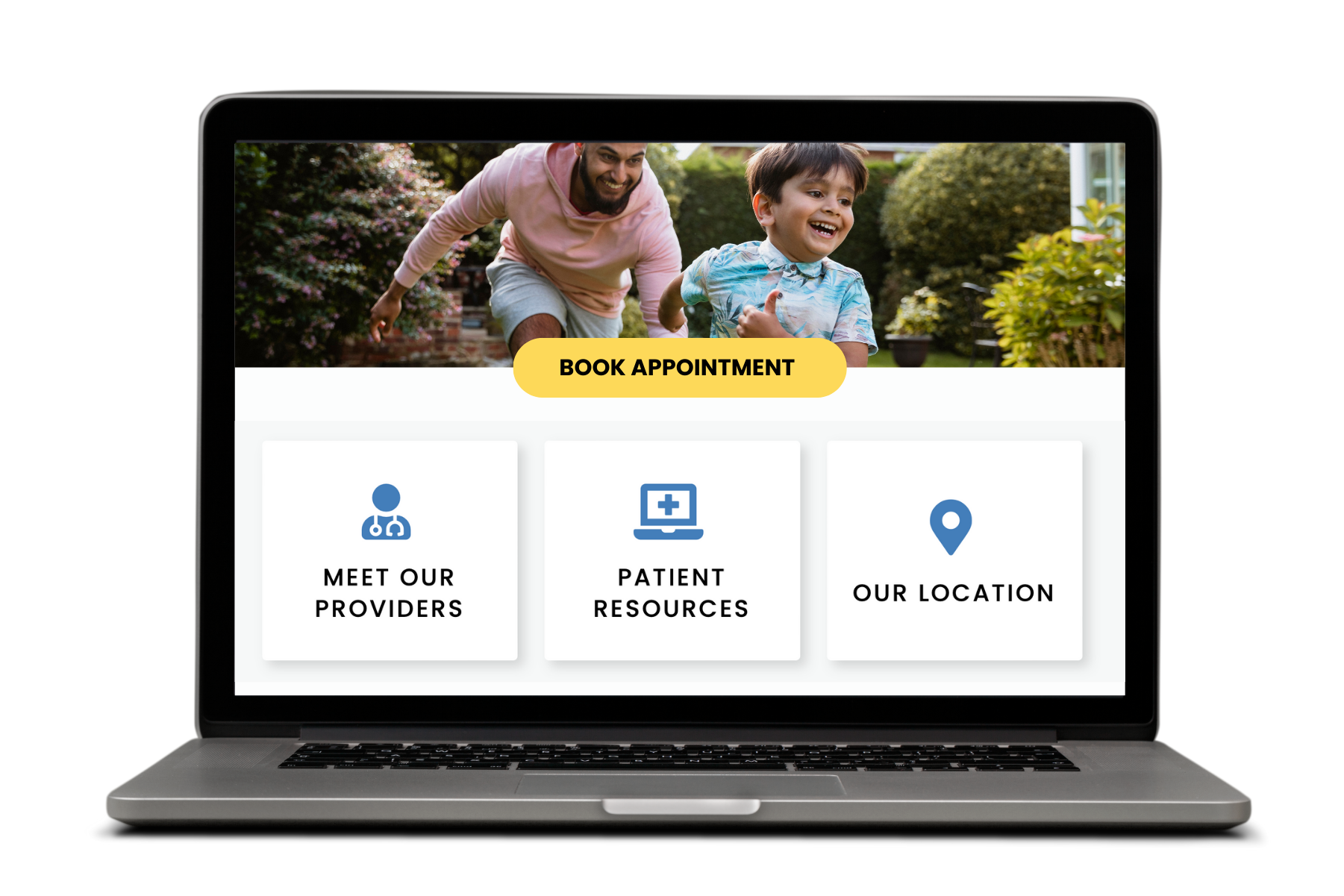
The four most viewed areas on most practice websites should be highlighted on your front page, usually somewhere near the top half of the page.
Practical Buttons
It seems simple enough. Although most visitors to your website seek one of the four things listed above, a few secondary pages generate a lot of traffic and revenue. Make sure your new website has buttons in the header area that make it simple for patients to take action. Patients may quickly and easily view and access these options from anywhere on your website without having to dig by placing these buttons in the header.
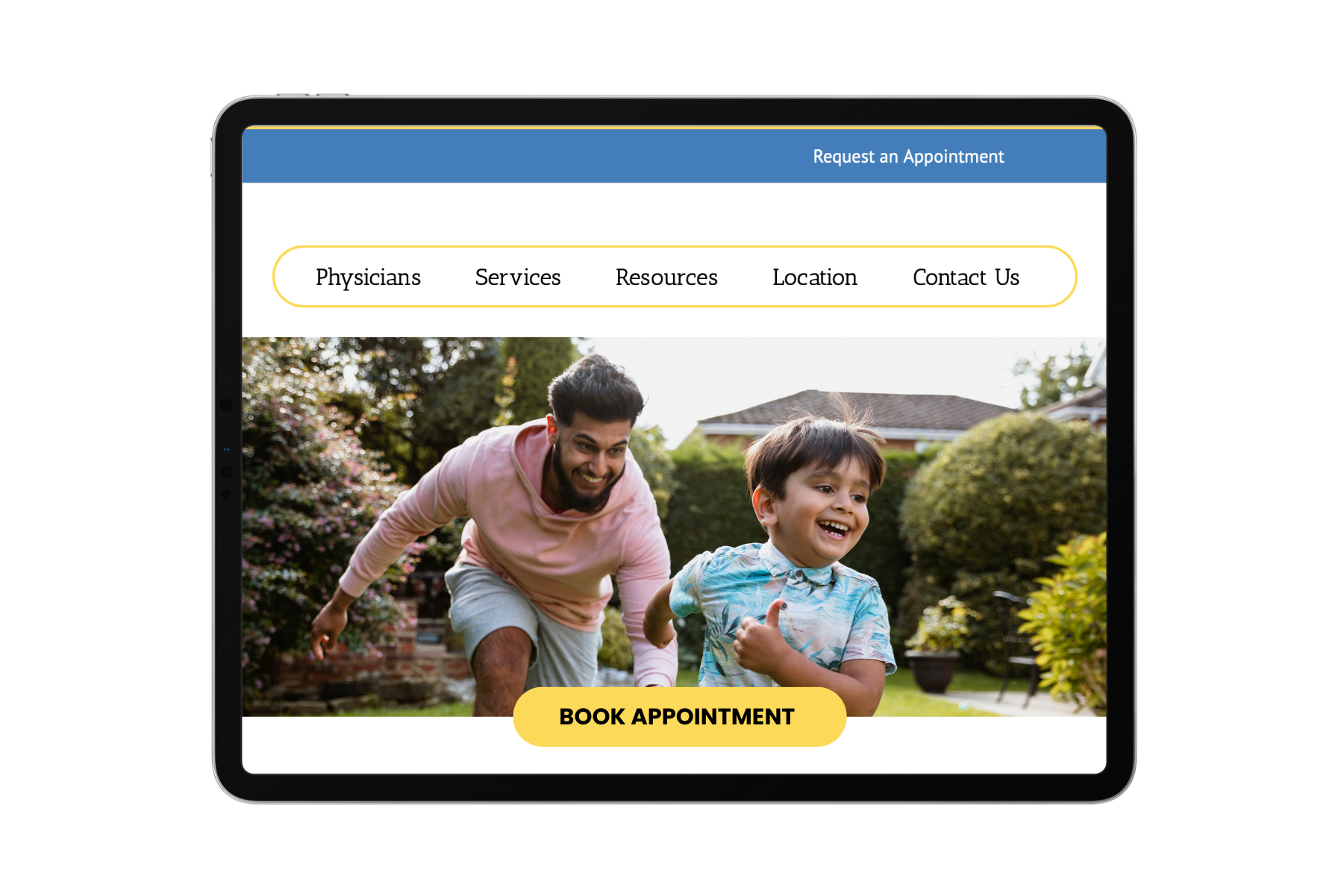
A few well placed buttons can really help your bottom line.
Effective button placement can significantly improve your revenue.
The buttons that function best typically direct visitors to three important sections of your website.
Among these are your:
- Patient Portal – According to a practice administrator, patients use the portal “ten-fold more now that they can find the thing.” Some patients needed help finding it on their previous website because it was hidden under the Patient Resources page.
- Online Bill Pay Option – We recently met with the head of an ENT practice’s A/R department, and she reported that since putting the button at the top of the page, online bill payment has increased by 30%. Though the external connection just takes users to the online bill-pay merchant, the concept is the same as that of the patient portal.
- Appointment Request – Make a straightforward online form that asks for some basic information, allows users to select a location and doctor, and allows patients to submit requests to your office. Assign a staff member to read the emails, confirm or reschedule the appointment, and notify the patient. One of our clients made over 1,200 appointments using their online appointment request form in the previous year. Granted, a few of these might have requested a meeting, but not all might have. We can avoid any kind of HIPAA violation by utilizing an SSL certificate to secure patient data transferred to the website’s secure server.
WebSights:
The DrMarketingTips Show’s Special Season into Mastering Websites
With 300+ episodes under our belt, the DrMarketingTips Show has been at the forefront of medical practice marketing, guiding practices like yours through the digital evolution. Now, we’re bringing together the best of our insights in a curated season: WebSights. Each episode is designed to offer actionable strategies, from understanding ADA compliances to mastering SEO and crafting compelling content.
WebSights:
The DrMarketingTips Show’s Special Season into Mastering Websites
With 300+ episodes under our belt, the DrMarketingTips Show has been at the forefront of medical practice marketing, guiding practices like yours through the digital evolution. Now, we’re bringing together the best of our insights in a curated season: WebSights. Each episode is designed to offer actionable strategies, from understanding ADA compliances to mastering SEO and crafting compelling content.
