You need patients to use your patient portal, right? So, how can you get them on board to meet meaningful use requirements without creating a lot of work for you and your staff?
To help patients use your patient portal, here’s a few tips and strategies we’ve used with clients to get patients engaged and signed up.
Understand Behavior and Demographics

For patients with chronic conditions, promote the fact the portal offers:
- Lab results
- Vitals tracking
- Care plans
- Communication with a coach or provider
For healthy patients, promote the fact the portal offers:
- Appointment scheduling
- Wellness resources (health tips, HRA assessments, etc.)
- Diet/exercise management
- Communication with a coach or provider
Diving into the demographics of your office can help create a plan that works for all of your patients. Plus, odds are you’ll find some valuable information about age, income, location, etc. that can be used for other areas of marketing your practice. Win-win.
Create a Marketing Plan
How do you tell patients to use your patient portal? Is it just a sheet of paper you hand them before they leave? Is it a reminder email? You’ll want to tell them in as many ways as you can; so, although these are good ways to spread the word about your patient portal, they’re not enough. In addition to the methods mentioned above, consider:
- Creating an eye-catching graphic you can use on your social media channels
- Using the same graphic to create a flyer / poster you can put around your office and in exam rooms so patients see it everywhere
- Use giveaways and promotional products with reminders if you have the budget
- Put a table in your lobby with material for patients to take home (this may sound silly, but they will be drawn to whatever is on the table – this is valuable real estate!)
Put it On Your Website
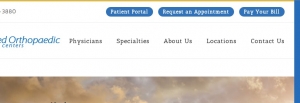
A few well placed buttons can really help your bottom line.
This is kind of a no-brainer, but you’ll want to add a link or button for patients to use your patient portal on your website. Make sure the link / button is easily visible and accessible on all pages of your website. We suggest keeping it out of your main navigation menu (because that’s probably crowded enough) and adding it to the header (top) section of your website. This way it’s easy to find, identify and click.
Include Enrollment as Part of Registration
Again, this is kind of a no-brainer, right? When patients are filling out their intake paperwork, make sure you collect email addresses and have a form or flyer ready to hand out. We also suggest having a front desk “champion” that understands the patient portal like the back of her hand.
This way, whenever a patient is having trouble signing up or has a question, there is a designated resource person for them to go to. This may also help ensure continued use of the portal if she “checks in” on patients occasionally to make sure they’re using the portal as they should.
Encourage Providers to Promote the Portal
 Your patients are a captive audience who listen to your doctors, right? In a perfect world they listen anyway – but we digress. By having providers promote the portal, the idea is that adoption rates will go up because they’re being told by their doctor.
Your patients are a captive audience who listen to your doctors, right? In a perfect world they listen anyway – but we digress. By having providers promote the portal, the idea is that adoption rates will go up because they’re being told by their doctor.
To help, provide training and incentives for providers to connect with patients using the portal. Make sure providers acknowledge when patients use the portal, or continue to use it.
Consider creating a canned phrase your providers can use to encourage continued use when they see a patient has used the portal. Something as simple as “Thank you for using our portal; we can really see your health matters to you.”
What Did We Miss?
Have other great tips to encourage patient portal adoption and continued use? Let us know what works for your office in the comments.
[/fusion_text]