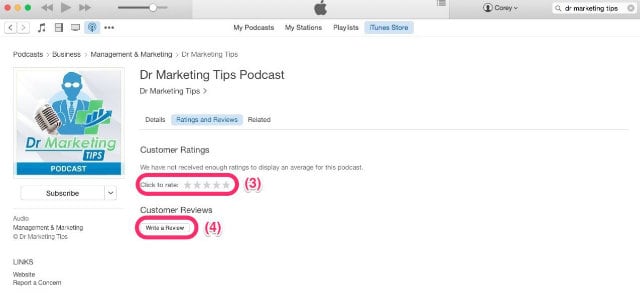Gone are the days when a company’s customer service hotline or a website comment box were the most popular avenues for customer feedback. Things are just a little more social these days.
Gone are the days when a company’s customer service hotline or a website comment box were the most popular avenues for customer feedback. Things are just a little more social these days.
In this week’s podcast we sit down with Danielle Owings, Insight Marketing Group’s social media strategy specialist, for an in-depth conversation about the nature of social customer experience and service interactions on social media. The trend is clear: more and more of our practice’s social media interactions are focused on customer service and experience.
Practices need to appear engaged, caring and professional to current and potential patients online – whether that’s on social platforms or online reputation management sites.
For individuals, the allure of social media is that these platforms serve as a soapbox from which to air both opinions and grievances. According to a recent survey conducted by Dimensional Research and Zendesk, 54% of consumers who shared a bad experience ended up sharing it more than 5 times, compared with 33% of those who shared a positive experience. From a marketing standpoint, there’s a lot to glean from these consumer posts.
Danielle and social customer experience thought-leaders say time is of the essence and customer service staff need to be trained on how to respond to consumers using the correct language on multiple social media platforms.
Tune in to discover:
- How patients and customers are using social media to air their grievances and opinions
- Why social customer experience can pay big dividends in the short- and long-term
- Different methods customers leave feedback within the same platform
- Why it’s important to respond to both positive and negative comments on social media
- How to respond to comments without violating HIPAA
- 4 easy tips for how to manage patient expectations so they don’t post about their disappointments
Subscribing and Rating Our Podcast
If you like what you heard, please take a few seconds and subscribe, rate and review our show on iTunes. Here’s how:
Subscribe
To subscribe, click this link to open iTunes on your computer or press the green “Subscribe” button under the podcast player on this page just above this message. Once you’re in iTunes, you’ll find a “Subscribe” button as denoted by the (1) on the image below. After you’re subscribed, click the “Ratings and Reviews” button (2).
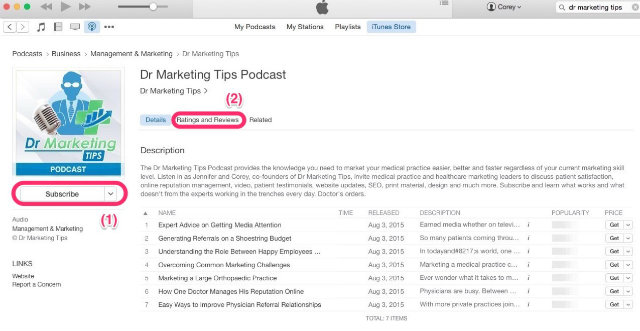
Ratings and Reviews
To leave us a rating and review, select the “Ratings and Reviews” button referenced above (2). Once there, select a star rating for the show (3) and leave your brief review (4).