Does it make sense to create a Twitter account for your practice? If you sign up, what do you with your new profile so people actually care?
We’ll answer those questions below, but first it makes sense to understand what Twitter is, who it’s for and how your practice can use it. We’ll explain that and then walk you through setting up your account step-by-step.
What Exactly is Twitter and Who is it For?
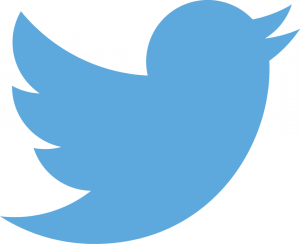
Tweet. Tweet.
Twitter is a social networking service that enables users to send, receive and read 140-character text messages called “tweets”. It’s become best known as a means to deliver breaking news stories and quickly transfer thoughts while serving up an endless supply of original content on the go. That…and the occasional celebrity meltdown.
A user signs up for the free service and elects to follow brands and people they’re interested in. They can then see tweets from those they follow in a Facebook newsfeed-styled interface. Users can direct (private) message each other and tweets can be “retweeted’ (shared) and favorited. Hashtags are often used to identify messages on a specific topic (#breakfast, #EverydayMoments, #RealLife). These hashtags are searchable and allow for easy categorization of tweets relating to specific topics, trends and ideas.
At its core, Twitter is used by people to create, discover and share. Businesses of all shapes and sizes in just about every industry use Twitter as a means to connect with their audience, share news and have public and private conversations. The brands and people that do the best with Twitter are those that engage their followers and regularly share original, quality content with their audience.

A portion of the American Medical Association’s Twitter Feed with a description of what each button under a tweet is used for.
How Can My Medical Practice Use Twitter?
Great, now you have a base understanding of Twitter. Sort of.
But how can you use it to boost business?
With more than 255 million active monthly users, according to Digital Marketing Ramblings, the service isn’t nearly as popular as Facebook’s 1 billion users, but it does provide some unique opportunities to engage with patients, other brands and your surrounding community in real-time.
Used properly, Twitter can give your medical office a real “voice” that patients can identify and bond with. Here are a few ways your practice can start using Twitter right now:
- Follow and engage in conversations with local businesses, fellow medical offices and nonprofits. As you converse with these groups, their followers will take notice and begin to follow your office as well.
- Get the word out on drug recalls, educational articles and community news and events to cement your practice as a valued part of the area.
- Patients will sometimes “check-in” via other social networks like Foursquare and Facebook. When these updates are shared with Twitter, consider replying and wishing them luck on their visit.
- Let patients know when you there is a new blog post on your website or you’re having difficulties with your phone system (we’ve done both for clients and have seen great results).
- Post a fun photo “behind the scenes” at your office.

An example of a local medical practice using Twitter to share news, ask questions and engage with patients.
Do these activities directly boost business? No, not necessarily. However, they do provide your office with a means of connecting to your patients and a way to educate them on who you are and what you do without “selling” to them. By showing them you’re real people and a part of the same community they live in you’re building a foundation of trust. Plus, it keeps you top of mind, and it may very well be the difference when they decide where they should schedule an appointment.
Signing Up for Your Twitter Account
Step 1: Enter Your Contact Information and Choose Your Username
Easy enough, right? Be sure when choosing a username to use something that is easily identifiable with your office.
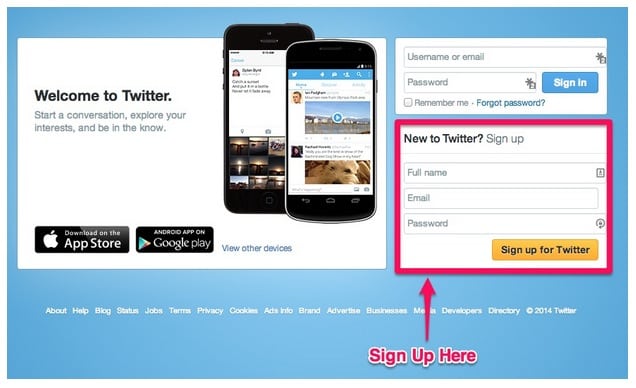
Fill out the box on the bottom right to register your new account.
Step 2: Follow the On-screen Guide to Get Started
Recognizing the service may have had somewhat of a steep learning curve, Twitter recently implemented a “Twitter Teacher” guide to make getting started even easier. After you login for the first time, the prompt will ask you to follow several companies, find well-known Twitter users and customize your profile.
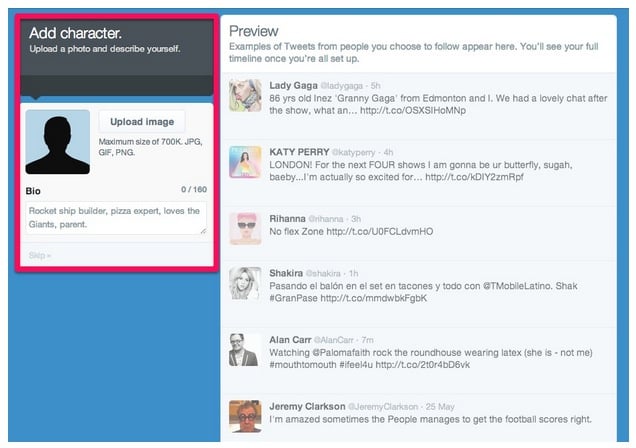
Here’s where you’ll add your medical office’s profile photo and bio.
Step 3: Creating the Perfect Image
At this point, the setup process is all but complete and you’re ready to start your tweeting adventure. Before you jump into the deep end, here are a few more tips to help get you started:
Image Sizes
- Header photo: 1500px wide by 500px tall
- Profile photo: 400px wide by 400px tall

An example of the perfect (we think anyway) Twitter header and profile image.
Now What?
If you’ve got just a few spare minutes, you should now be able to get your practice launched into the Twitterverse in under 10 minutes. For a few tips on how to populate your Twitter account with relevant, quality content check out our free webinar.
Have questions about anything you just read? Find us on Twitter @DrMarketingTips and we’ll be glad to help.