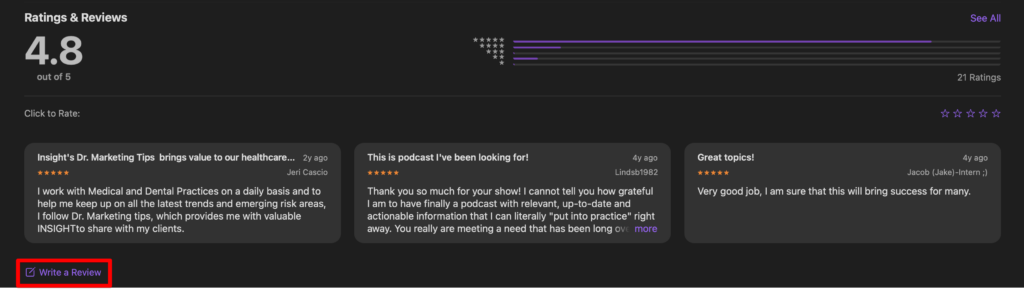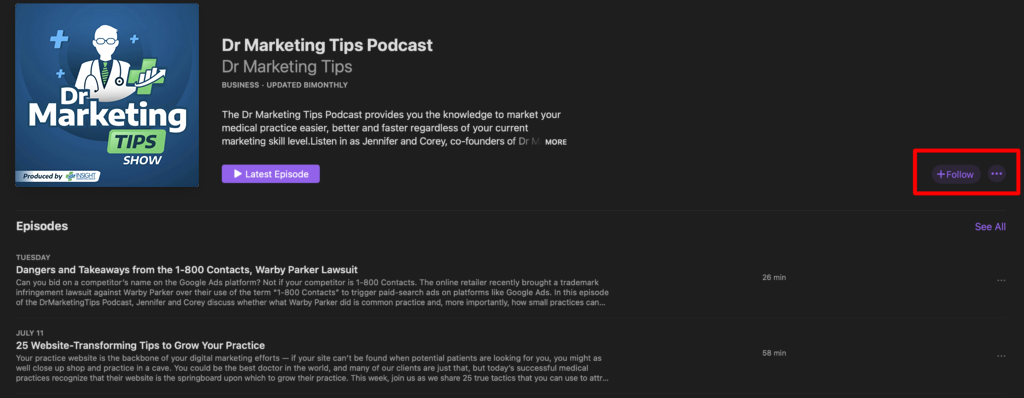The dawn of a new era has arrived: mobile has finally overtaken desktop as the primary way people access the web. In this podcast, we discuss how a bad mobile website can hurt your clinic and your reputation both online and offline.
The dawn of a new era has arrived: mobile has finally overtaken desktop as the primary way people access the web. In this podcast, we discuss how a bad mobile website can hurt your clinic and your reputation both online and offline.
Websites in some sectors now report that as much as 85% of their traffic comes from mobile (some of the practices we work with see as much as 65% or more of their traffic coming from mobile). The user experience now dictates how websites look, feel, and function; and with a poor user interface, your conversions and new patient numbers may begin to decline.
In this episode, we’ll discuss what you can do to optimize your practice website and get more patients through the front door with ease.
Tune in to Discover:
- 6 things your medical practice can do to enhance your user’s mobile website experience and drive appointment conversions
- Why having a mobile-friendly website is vital to medical practices in this day and age
- Takeaways you can do TODAY to make sure your website is optimized to the best it can be
- Quick questions you can ask your web company to ensure that your website is mobile responsive
Show Notes:
- Google Mobile-Friendly Check
- PageSpeed Insights from Google
- 4 Questions to Ask Your Website Management Company
- Is compression enabled?
- Are images optimized?
- Did you minify CSS?
- Are we leveraging browser caching?
- How to Optimize Your Website for Mobile
- 3 Things Your Next Practice Website Must Have
- 3 Things the Best Medical Practice Websites Do
Subscribing and Rating Our Podcast
If you like what you heard, please take a few seconds and subscribe, rate and review our show on Apple Podcasts. Here’s how:
Subscribe
To subscribe, click this link to open Apple Podcasts on your computer and then click “Listen on ” button next to the artwork. This will redirect to the Apple Podcasts app where you click the “+Subcribe” button on the righthand side.
Ratings and Reviews
To leave us a rating and review, scroll down to the “Ratings and Reviews” section below the episode listings. Then, you can click the button that says “Write a Review” and proceed to give us 5 stars *wink*.