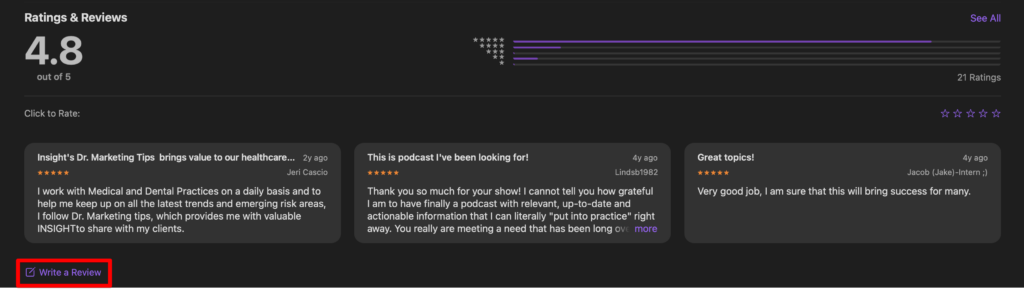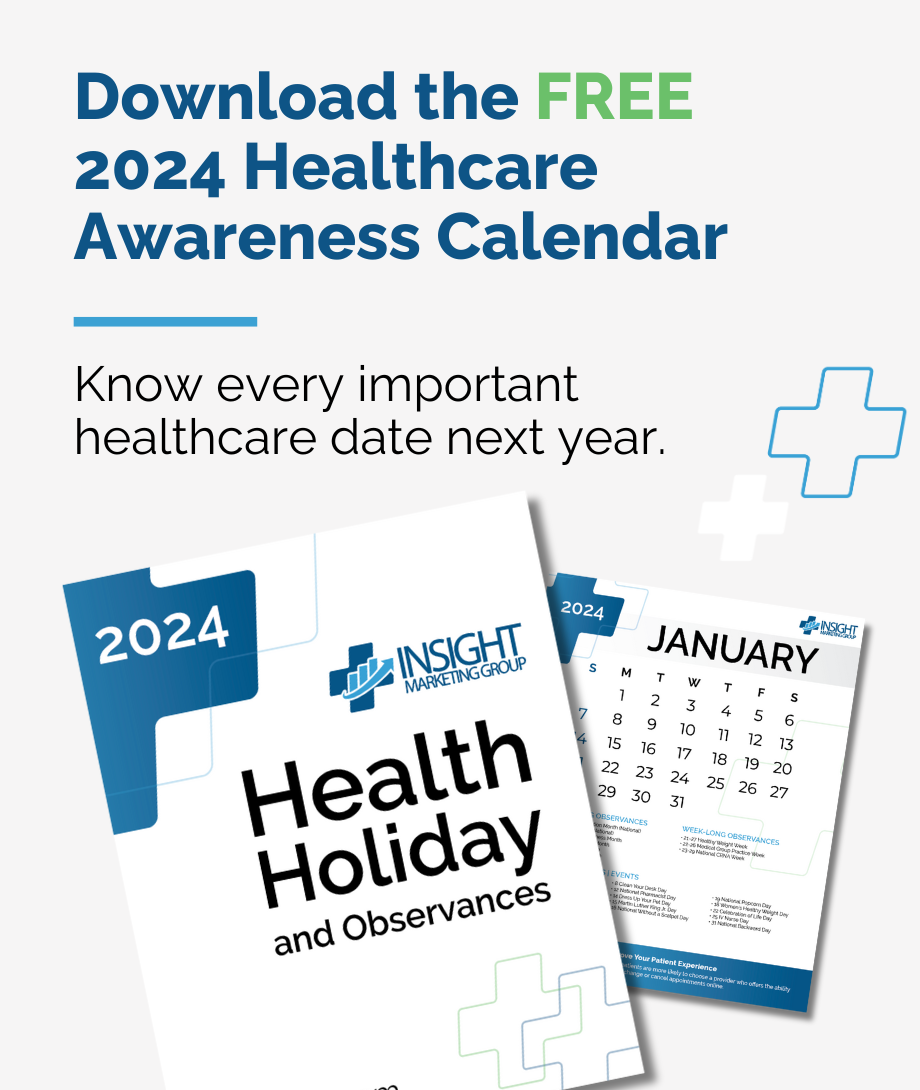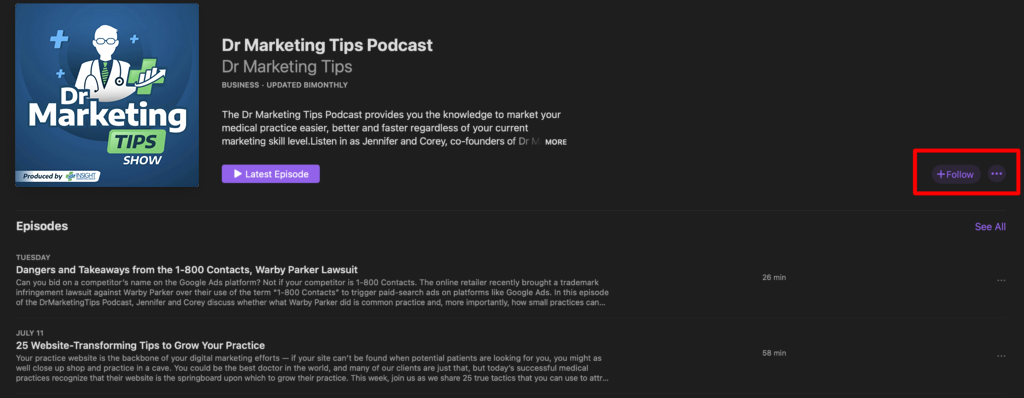As of December 2, 2021, you can now list languages and accepted insurances on your respective Google Business profiles.
As of December 2, 2021, you can now list languages and accepted insurances on your respective Google Business profiles.
It’s a big deal (and it might be a lot of work depending on how many listings you have).
This announcement comes one day after Press Ganey released their 2021 Consumer Experience Trends in Healthcare report. The report is full of great insight, including key drivers behind current healthcare consumer behavior and why a five-star experience is more important than ever during a patient’s decision-making process.
In this episode of the DrMarketingTips Podcast, Jennifer and Corey discuss some key takeaways from the 2021 report and share what the recent Google Business profile changes mean for your practice.
Tune in to discover:
- Key stats and takeaways from the Press Ganey 2021 Consumer Experience Trends in Healthcare report
- How to update the language, Medicare, and accepted insurance settings on your Google Business profile
- Recommendations, tips, and predictions for what the next big change will be on Google
Resources:
Free Healthcare Awareness 2024 Calendar
Nearly every month of the year has a health holiday or observance, and there are also a number of awareness months that your patients and staff would love to know about. You also don’t want to miss chances to celebrate with your practice’s followers.
Free Healthcare Awareness 2023 Calendar
Nearly every month of the year has a health holiday or observance, and there are also a number of awareness months that your patients and staff would love to know about. You also don’t want to miss chances to celebrate with your practice’s followers.
Subscribing and Rating Our Podcast
If you like what you heard, please take a few seconds and subscribe, rate and review our show on Apple Podcasts. Here’s how:
Subscribe
To subscribe, click this link to open Apple Podcasts on your computer and then click “Listen on ” button next to the artwork. This will redirect to the Apple Podcasts app where you click the “+Subcribe” button on the righthand side.
Ratings and Reviews
To leave us a rating and review, scroll down to the “Ratings and Reviews” section below the episode listings. Then, you can click the button that says “Write a Review” and proceed to give us 5 stars *wink*.