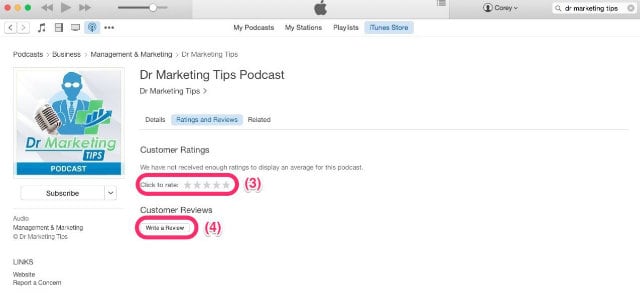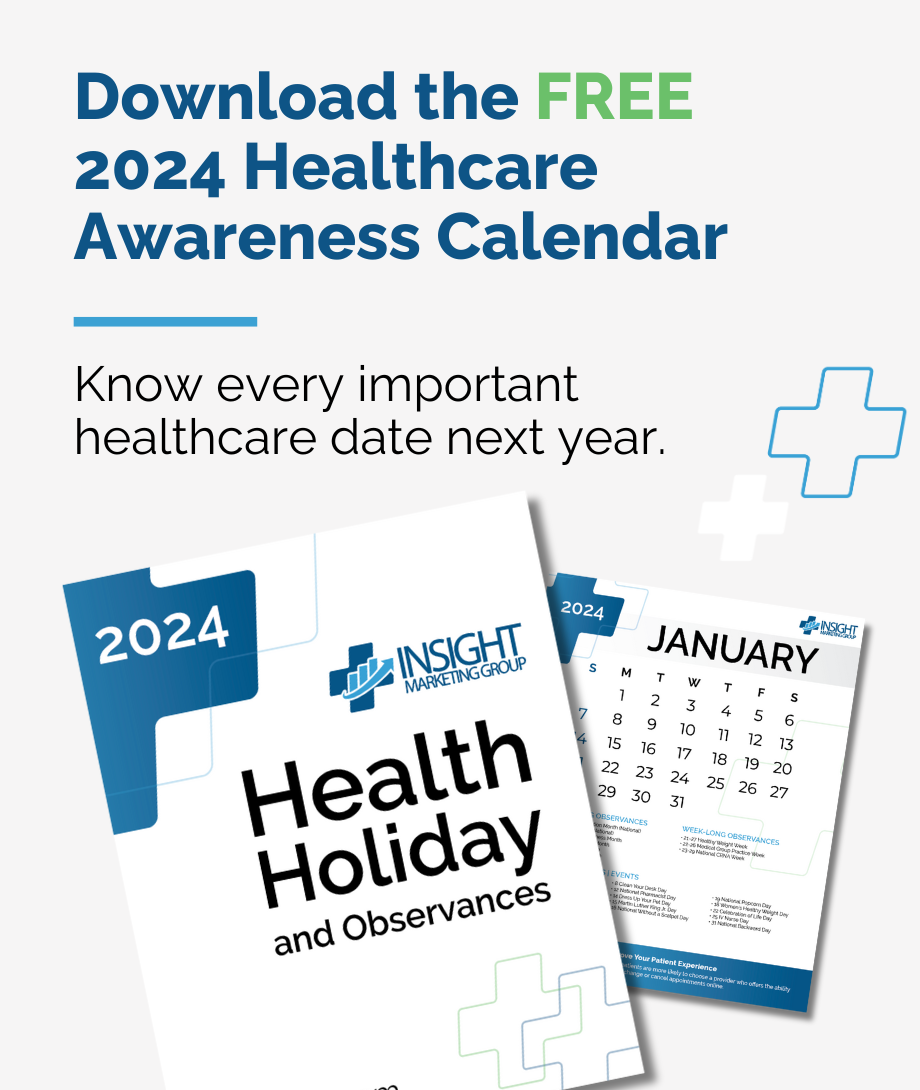In this episode of the Dr Marketing Tips podcast, Jennifer and Corey tackle part 2 of our 3-part series unpacking the top 10 strategies, tools and trends you should be focused on for next year to attract and retain patients.
In this episode of the Dr Marketing Tips podcast, Jennifer and Corey tackle part 2 of our 3-part series unpacking the top 10 strategies, tools and trends you should be focused on for next year to attract and retain patients.
Tune in to discover:
- A recap of Part 1 in the series
- What community management means and why it’s different from social media posting
- How patient onboarding can improve clinic flow and outcomes
- Why communication with employees is vital to overall morale, team building and retention
Free Healthcare Awareness 2024 Calendar
Nearly every month of the year has a health holiday or observance, and there are also a number of awareness months that your patients and staff would love to know about. You also don’t want to miss chances to celebrate with your practice’s followers.
Free Healthcare Awareness 2023 Calendar
Nearly every month of the year has a health holiday or observance, and there are also a number of awareness months that your patients and staff would love to know about. You also don’t want to miss chances to celebrate with your practice’s followers.
Transcript Notes
Audio: Dr. Marketing Tips. Paging Dr. Marketing Tips. Dr. Marketing Tips, you’re needed in the marketing department.
Audio: Welcome to the Dr Marketing Tips Podcast, your prescription to the answers you seek to grow your medical practice easier, better and faster. This show is all about connecting practice administrators and medical marketing professionals with peers working in practices, learning from experiences, making mistakes, and sharing successes. Let’s get started.
Jennifer: Hey, there. Welcome to the Dr Marketing Tips Podcast. I am Jennifer.
Corey: I’m Corey.
Jennifer: We are here today for the second part of our three part series where we are talking about our top 10 strategies that we are focused on with our medical practice clients for 2020. Just to recap, Corey, why don’t you share with our listeners what it is we talked about last week?
Corey: In the first part of this series, we talked about voice search and revamping some pages and posts for SEO, and then we talked about focus groups, and finally, we touched on the importance of email automation and newsletters.
Jennifer: Yeah. This week we’re going to talk about community management, patient onboarding, and employee communication.
Corey: Yup. Then to close out the series, we’re going to talk about employee engagement and training, website chat, resource library, and owned media.
Jennifer: Yeah. I think owned media is pretty exciting and stuff. I think it’s all pretty exciting stuff.
Corey: Very different. I’m looking forward to getting some feedback.
Jennifer: Very different. Let’s start with community management. We have been having this conversation internally for about six months, and I’m seeing more and more that community management isn’t something that you can fully outsource. It’s something that part of it has to be an in source. We’re finding more and more that you need somebody in house that can help in this process. What I’m thinking is historically we’ve thought, there’s reputation management, then there’s social media, but really there’s community management, that is whenever you’re interacting with a patient. You may be interacting with the patient through an online review, whether it’s posting to a positive or responding to a negative.
Jennifer: You may be interacting with a patient on social media in a marketing kind of… Like in a marketing way, but really you’re having that two way communication. It’s human to human interaction. It just happens to be done through a digital form. That’s very different than claiming and managing directory listings and managing your reputation. That’s also very different than just posting on social media. From our standpoint, as we look at 2020, we’re actually going to separate out reputation management, social media, and community management. Our focus is really going to be building community management as a standalone service because that’s what’s most important for the practices that we work with.
Jennifer: I would say to the practice managers that are listening, you don’t necessarily… Reputation management, social media, and community management are three very distinct things. There are three very distinct skill sets with the people that you’ve got maybe in your practice that are managing those programs for you.
Corey: Right. As a user, if I’m a patient and I liked your practice on Facebook or Instagram and I ask a question, I am going to expect a response back. That’s part of the community management. That’s like what Jen was saying is totally different from let’s say claiming a listening. Let’s say there’s a picture that you post, which is a great picture of some staff with their position. Typically what will happen is patients will start to jump on there and say like, “Oh, he’s my doctor. He’s the best.” As the practice, you don’t want to just sort of post that and then turn your back and not respond in any way. Part of what we do for a lot of our clients is actually we will like that comment or comment back and say, “Thanks for sharing,” or something along those lines.
Corey: When you do that and you have a pretty fair amount of content that’s getting posted, it takes quite a bit of time.
Jennifer: Yeah. I think that from a review standpoint, like positive versus negative reviews, you need to be responding to the positives and the negatives. You can kind of get somebody to help you with responding to the positives, but more and more the responding to negatives. What I was saying before is focusing on… It’s kind of a team effort. You need someone in house and out of house maybe to help you with this. But the customer service element, the tracking down the reason for the negative response in the first place, the operations tie in and getting teams involved, it takes somebody on the inside that understands your system, that can look up potentially who that patient is, that can pick up the phone, that can call that person.
Jennifer: It’s really become a customer service kind of online effort and offline effort for customer service management across the board. Next year really focusing on community management and not just so much social media and claiming of profiles.
Corey: Yeah, exactly. I would say to that too, it definitely makes sense to have someone on your team that is an expert in this area and maybe that’s who you have that’s sort of… That’s your outsource component maybe. They set up the technology or they’re helping you with this kind of thing, but like what Jen was saying is exactly right where if someone does post something, you do need to go find out who this person is or if they’re even really a patient. We deal with that constantly. That person, whoever is doing that, it may also make sense for them to have the ability to jump in and then respond to those things, which is a shift from what we’ve done in the past.
Corey: It may make things just a little bit easier, not only for the practice, but for us as well.
Jennifer: Kind of just to sum it up there, so like you might think as the practice minister, “Oh, I’ve got social media covered, and I’ve got my reputation management covered because I hired this company that does all my directory listings and monitors my reputation online. That’s great. I send social media out there. That’s great. I’m sending things out three days a week. I’ve got all this covered.” You think you’ve got it covered, but let me give you an example. We had a practice over the weekend who… This is community management 101. We had a practice over the weekend where a woman claimed that her husband had had an affair with a nurse at the practice.
Corey: With photo evidence.
Jennifer: Photo evidence. I think she even posted photos.
Corey: Yup.
Jennifer: She went on every social media channel that you can imagine and every review site where she could leave a review and left the exact same thousand word detailed explanation with photos of how this practice condoned a nurse having an affair with her husband.
Corey: You can’t make that stuff up.
Jennifer: You cannot make this up I think, Corey, you saw it. Sent it over to Danielle or to whomever was the community manager on a Saturday and then that person had to dive into this and get the practice involved. Long story short is the woman’s husband had an affair, but it wasn’t this practice. The woman had the practice confused and took over all of the social channels and the review sites. Community management is what you do to get all that down and to communicate with the practice. If you had to have a conversation with somebody on social media about something very non-healthcare related, the community manager is the one that would go back and forth and manage that. That is community management.
Corey: Yup, exactly. That’s something you may say where that would never happen to me.
Jennifer: You know it would happen to you.
Corey: Yeah, exactly. [crosstalk]
Jennifer: They’re all like, “Holy crap. That could happen to me any day of the week. I got to get a game plan.” Community management is something to really be thinking about for next year. All right. The next one, Corey, is something you’ve been working on and that is patient onboarding. Why don’t you share what that is?
Corey: We don’t have all of the details kind of fully fleshed out for this, but the general idea of patient onboarding is saying that as a new patient, typically what happens is you’ll schedule your appointment and then maybe you get an invite to a portal and you have to fill out some… You fill out your forms and you come in and then whatever sort of happens from there. What we want to do and what we’re proposing for some of our clients is actually onboarding patients the same way that you would onboard a new employee or a team member. By that what we mean is we want to provide resources that answer a lot of the common questions before the patient even thinks to ask them. What we want to do is deliver this to patients in a variety of ways.
Corey: It’s up to the patient to choose how they want to consume this information. We’re thinking that we’re going to have some videos that explain anything from where to park, to common conditions and treatments to what, to expect on the first appointment, et cetera, et cetera, all the way down the line. There’ll be videos that go with that. Those videos will potentially be transcribed so they could read through like some sort of graphic heavy like ebook or resource that way, if they want to print it out and look at it. Since we’ve got the audio for the video, we’re going to turn it into a podcast. Then they can subscribe to it and listen to it on their way to work.
Corey: Let’s say they schedule an appointment on Monday for the following Friday. We know we’ve got two weeks basically to get this information digested to them, and the hope is that not only will they think that this is really cool, that the practice is doing this for me, they’re making me feel important, but also that it can kind of improve clinic flow so they won’t have to ask too many questions once they’re actually here because they’re going to be pretty much up to speed, and they’re able to choose whatever way and whatever speed they want to get these answers.
Jennifer: I think that this is a really valid concept, and I think that it’s something to be thinking about for next year. It’s one of those things though where I’m afraid with a lot of the practices that we work with, it’s going to be kind of a duct tape solution. Now the patient, they’re not going to see the duct tape. They’re not going to feel the fact that it’s held together through lots of different things. I say that because I was with a bunch of groups of surgeons this week. We were talking about patient onboarding and just kind of pre-educating patients before they come into the door. Everybody’s onboard with it.
Jennifer: It’s just that some of the practices from an operational side, they need to upgrade certain technologies. Their EHR may not have the capability of tying into something to truly make it robust. We’re still in the stage of piecemealing how we’re using our email automation software plus some of the things that we’re doing from a content standpoint and tying it together. There’s still some manual, but I think there’s a lot of interests from the practice side. I had one physician in particular say it would be great if when onboarding my patients, if we could tell them, send them something, showing them where to park. Also, if I could do a quick video introducing myself like, “Hey, I’m T. I really look forward to seeing you. Please arrive 30 minutes early because when you’re late, you make all of my appointments late.”
Jennifer: She said she’s getting people that are 45 minutes late for their appointment. It’s storing off her day. She wanted to use the patient education and onboarding… I’m sorry. The patient onboarding as a way to truly educate her patients to make them successful patients so that it would make her more successful. I thought that the dialogue was really good. I just think that it’s still going to be a duct tape solution for some.
Corey: Definitely a work in progress. I really liked the idea of her saying, please arrive this early, because a team member could say it, most people [inaudible] But typically most people, they kind of listened to the doctor, right?
Jennifer: Yeah.
Corey: Right. If she’s asking, then I’m curious as to if that arrival time we’ll actually see a shift.
Jennifer: Well, yeah. I think that if you can get the doctor, especially if you’re a small practice… I know there’s a couple of listening now. If there’s a small practice, it’s really easy for you to do a couple of videos where you’re like, “Hey, I’m Dr. Jones. I really look forward to seeing you for your upcoming appointment. Pay attention to what’s below,” and going through that series. There’s enough technology out there that even if you can’t tie it to your EHR or your record system, there’s enough out there that it can be piecemealed together. You just need to be thinking along the lines of how can you educate your patients better to improve their patient experience, but also improve workflow within the practice. I’m excited about this whole like patient onboarding project, and I think we’ll have a lot more to report as the year goes on.
Corey: Yeah, absolutely. I mean, everything that we market, we always say, patient forward, patient first. It’s the same thing. This is just sort of applying that almost to an operations side.
Jennifer: All right. The next thing is kind of like in house communications, so patient experience once they are in your door, like once they’re in practice itself. A couple of things that we are continuing to do other than really making sure that your branding continues from outside to inside and in the patient rooms and in the lobby and things of that nature. But continuing our focus on patient newsletters, using that content that you’re creating through testimonials and whatnot for printed patient newsletters. When they’re sitting in your lobbies, that they have something to look at. Then also, every practice that we work with at this point had asked at any given time if they can have a lobby video.
Jennifer: The fact is technology has improved so much that if you have done what we’ve been advising you to do for years, which is create more video, then you have what it takes to put together a lobby video, probably an hour to two hour loop, which is the best you can ever do. Years ago, it cost you tens of thousands of dollars to get a lobby video together. Now it will cost you whatever time it takes to splice those things together, and you’re the storyteller in that equation.
Corey: Typically when we’re putting together a lobby video, what we’ll do is obviously we include a lot of patient testimonials, but it’s also a great opportunity to advertise some of the ancillary services. For example, if you’re a plastic surgeon, yes, you want to talk about patient testimonials, you want to show some before and afters, but it may also make sense to show some of the nonsurgical services that you have that patients that… If they come in for like a rhinoplasty, they may not know that they can also get X, Y and Z done, and you do HydraFacial and Botox and blah, blah, blah, blah, blah. The lobby video is a great opportunity to show that. Basically it’s just a… Think of it like a billboard.
Corey: It’s a quick billboard. It’s got a picture. It’s got a logo that say, schedule your appointment today, leave it up there for 10 seconds, onto the next one, and so on and so forth until you create the loop that is as long as you need it to be, like Jen said, an hour or two.
Jennifer: I was in with one of our ENT clients this past week at a vendor meeting that they were having, and I was in the lobby for a few minutes. I noticed that their lobby video was there. They were meeting with somebody about doing like a balloon sinuplasty, and they were trying to sell them and up sell them on this new piece of technology. One of the things that they offered because they also saw it is they said, “Look, you can use any of our videos that we have and put them into your lobby video when you become a vendor.” I mean, even if you don’t have a bunch of patient testimonials, like you were saying, Cory, we can break it up. We can share static reviews. We can share photos around the community.
Jennifer: Basically your lobby video without like oversimplifying it, it’s a PowerPoint turned into a movie that is on a loop. You can throw some videos in there, whether they’re yours or whether they are your vendors. You make sure you have permission if you’re going to pop other people’s stuff in your video, but it is so inexpensive now, and it’s such an easy way because you already have a captive audience. In that same vein, it’s something that people often forget, but your on hold messaging, same type of thing. Patient newsletters, lobby videos, on hold messaging, everything has a similar message throughout. That’s how you put your best foot forward.
Corey: Anything that you can do to not only educate, but engage the patient. As they’re sitting in your waiting room, they jump on their phone, they’re on their wifi or whatever. As they’re scrolling through whatever their social media of choice is, they’ll look up and they’ll say, “Oh, I didn’t know that,” or they’ll flip through the patient newsletter, what have you. We see tremendous success with every one of those avenues. It’s easy to say, well, if the lobby video wasn’t there or the patient newsletter wasn’t there, then that appointment never would have happened because I didn’t even know about it.
Jennifer: That’s right. It’s good stuff. They do say, “Oh, look. I didn’t know that,” and then the doctors are famous and so are the patients because people watch it. They pay attention to it, then they tell the doctors to their face that they saw those videos.
Corey: I saw you on TV.
Jennifer: Mm-hmm (affirmative). Oh, you look so much better with hair. All right. Before we end, I want to say a big shout out to Dr. Chet Patel for sending us a referral this week for marketing. Dr. Patel, thanks for sending us your cardiology friend. We have reached out to him and hopefully there’ll be something there, but we always appreciate referrals, and I just want to say thank you. With that, I’m Jennifer.
Corey: I’m Corey.
Jennifer: You got anything else to add, Corey?
Corey: I sure don’t.
Jennifer: All right. We’ll see you next time on the Dr Marketing Tips Podcast.
Corey: Thanks, guys.
Audio: Thanks for listening to the DrMarketingTips.com Podcast. If there’s anything from today’s show you want to learn more about, check out DrMarketingTips.com for our podcast resource center with all the notes, links, and goodies we mentioned during the show. If you’re not already a subscriber to our show, please consider pressing the subscribe button on your podcast player so you never miss one of our future episodes. If you haven’t given us a rating or review yet on iTunes, please find a spare minute and help us reach and educate even more of our medical practice peers. Thanks again for listening, and we’ll catch you next time. Doctor’s orders.
Subscribing and Rating Our Podcast
If you like what you heard, please take a few seconds and subscribe, rate and review our show on iTunes. Here’s how:
Subscribe
To subscribe, click this link to open iTunes on your computer or press the green “Subscribe” button under the podcast player on this page just above this message. Once you’re in iTunes, you’ll find a “Subscribe” button as denoted by the (1) on the image below. After you’re subscribed, click the “Ratings and Reviews” button (2).
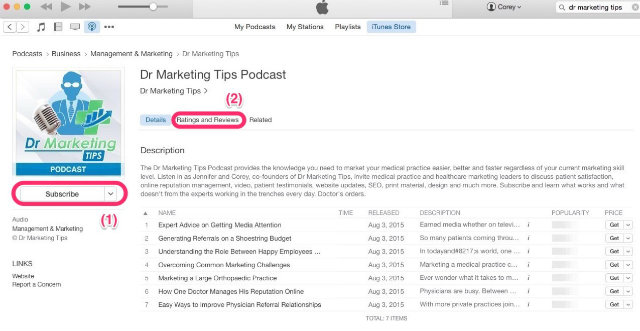
Ratings and Reviews
To leave us a rating and review, select the “Ratings and Reviews” button referenced above (2). Once there, select a star rating for the show (3) and leave your brief review (4).