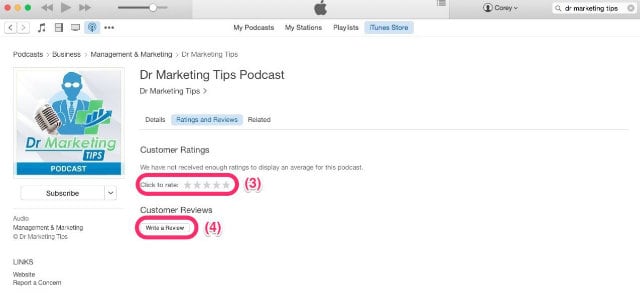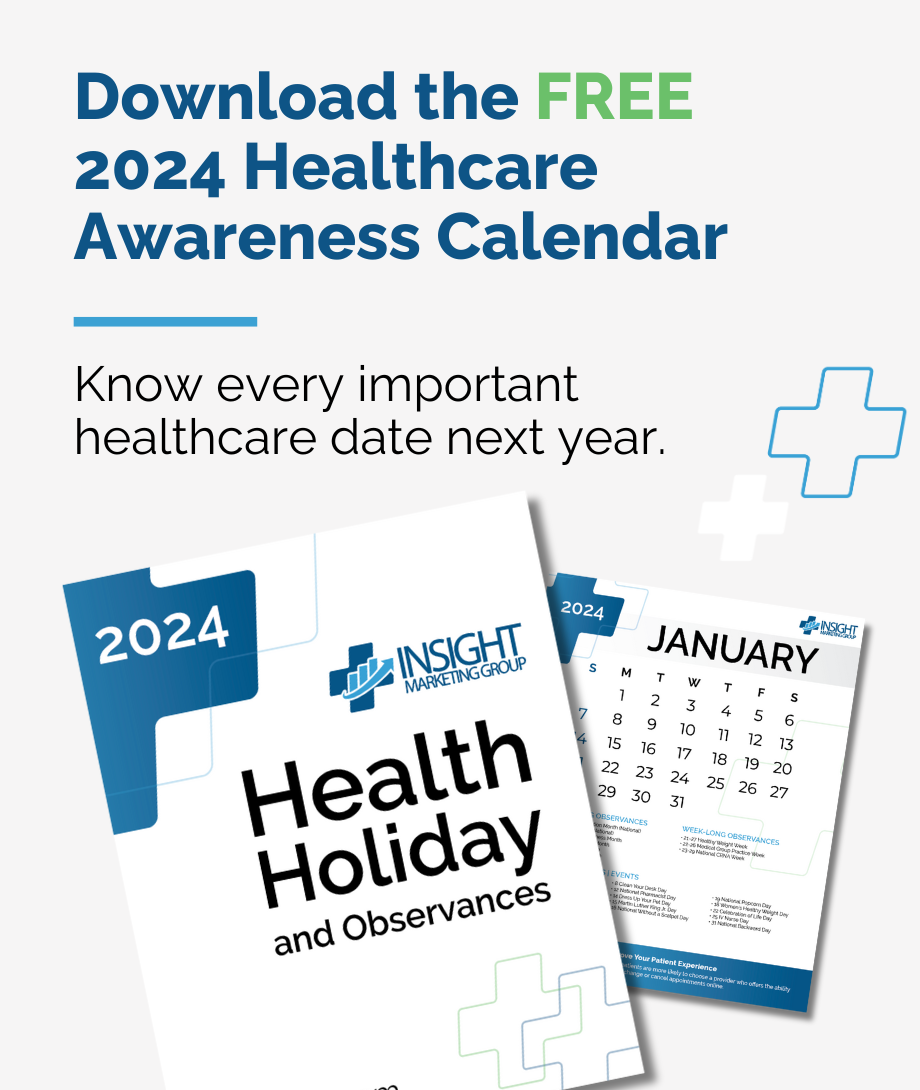The world of social media marketing is becoming more technical and complicated over time. There are a lot of tools out there, but which ones are worth your time and effort? It’s clearly important to have the right tools to make the job of growing your practice more effective and so in this episode of the DrMarketingTips Podcast, we take a look at the top 8 social media marketing tools for medical practices — all hot topics at this year’s largest social media conference, SMMW19.
The world of social media marketing is becoming more technical and complicated over time. There are a lot of tools out there, but which ones are worth your time and effort? It’s clearly important to have the right tools to make the job of growing your practice more effective and so in this episode of the DrMarketingTips Podcast, we take a look at the top 8 social media marketing tools for medical practices — all hot topics at this year’s largest social media conference, SMMW19.
Easil
Easil is for do-it-yourself design. It’s a template-based graphic design platform similar to Canva, but with differences included in its brand kit. Easil allows the use of brand photos whereas Canva does not. Easil has a gif maker that professionals use to tell stories.
Headliner
Headliner turns audio into video, using images and videos based on your provided audio. Text moves across the screen as audio plays and you can add graphics to it. The best thing about Headliner, as with all of these tools, is the time it saves.
Giphy
With Giphy, you can choose from three different sources – photos, videos or URLs – to create your own custom gifs. You can also search for gifs that match your story to put in your social media posts.
Quicc
Quicc, or quick caption, creates video captions on-the-fly so that you can take a timely video, add captions and post it quickly. This is particularly helpful in connecting with those who have difficulty hearing or those for whom it’s not convenient or possible to listen to the audio portion of your post when they come across it.
Meet Edgar
Meet Edgar is a social media scheduling tool. It allows you to plan your week of social media interactions at once so that you can efficiently put your time into social media marketing by planning ahead at the beginning of the week rather than trying to remember where you left off when doing things piecemeal.
Agora Pulse
Agora Pulse is a social media management tool providing analytics for assessing the effectiveness of your marketing campaign and helping you to make wise adjustments along the way for maximal benefits. Agora has deep analytics to look at how specific posts are performing.
Rev
Rev is an affordable closed-captioning service which puts captions in your videos. Like with Quicc, Rev allows you to get more value from your existing marketing content by appealing to a wider audience.
Wave
Wave is a social video graphic generator, boasting 200,000,000 videos, images and audio clips from which to choose to create your social media marketing videos.
Tune in to discover:
- 8 tools to help you with your social media marketing campaigns
- How to quickly add captions to your videos
- How to get an idea of the big picture in your social media marketing campaign in terms of effectiveness
- How to easily create custom GIFs and other elements for your campaigns
- The best tool for DIY graphic design
Free Healthcare Awareness 2024 Calendar
Nearly every month of the year has a health holiday or observance, and there are also a number of awareness months that your patients and staff would love to know about. You also don’t want to miss chances to celebrate with your practice’s followers.
Free Healthcare Awareness 2023 Calendar
Nearly every month of the year has a health holiday or observance, and there are also a number of awareness months that your patients and staff would love to know about. You also don’t want to miss chances to celebrate with your practice’s followers.
Transcript Notes
Speaker 1: Dr. Marketing Tips, paging Dr. Marketing Tips. Dr. Marketing Tips, you’re needed in the marketing department.
Speaker 2: Welcome to the Dr. Marketing Tips podcast, your prescription to the answers you seek to grow your medical practice easier, better, and faster. This show is all about connecting practice administrators and medical marketing professionals with peers working in practices, learning from experiences, making mistakes, and sharing successes. Let’s get started.
Jennifer: Hey there, welcome to the Dr. Marketing Tips podcast. I’m Jennifer.
Danielle: And I’m Danielle.
Jennifer: And we are here today to talk about eight of the top tools that we’re using to implement social media marketing campaigns for medical practices. Danielle is pretty fresh off the social media marketing world, where she got a behind the curtain glimpse at some of the latest and greatest in the tools that you can use at your practice, and then we’re gonna add a couple more of our own that we’ve been using for a couple years. So, let’s go ahead and get right into it, Danielle. Tell us about these eight tools that you’ve got that you’re gonna start using to build these amazing campaigns for our medical practice clients.
Danielle: Yes, absolutely. Like you said Jen, the first four are new ones that I’m excited to try out from the social media marketing world. Then the following four are ones that we’re currently using that have been successful for us. The first one is called Easil. It’s E-A-S-I-L. This is similar to Canva in that it’s a template-based graphic design platform. Some of the differences to Canva are the brand kit. So, Canva does have a brand section where you put in your colors and your fonts, but this one also has brand photos, so I know some brands have specific little graphics that they like to use. So, it’s basically an entire brand bucket that you put together. Some ways to be successful on this tool is to don’t mess with the template. So, just change one or two things, and then that’s how you’d be successful, especially if you’re not a Photoshop guru, this is a good thing to just use the templates as they are and just change one or two things.
Danielle: Another cool thing about this tool Easil is that it has a gif maker. As we’ve been talking, people are using stories more than they’re using the feeds. When people use the stories, they like to use the fun little gifs over their photos and videos. So that’s an opportunity to show up whenever you want to use a gif in a story.
Danielle: The next tool is called Headliner, and it’s Headliner.app. This is a tool that can turn audio into video, so that’s something that I’m personally excited to start using because we obviously do a podcast for ourselves, as well as a handful of our clients also do podcasts. So, using that audio and turning it into a fun video. It’s hard to explain just verbally without actually showing you, so you hae to check them out. But the text will move across the screen as the audio plays. You can add fun little graphics to that.
Jennifer: Yeah, I can see us using that one for all of our podcasts and some other things that we’re doing.
Danielle: Yeah, absolutely. I’m excited to try that one out. They also have in beta an article to video. So, it’s, for example this podcast is eight tools. So if that’s an article, it would turn an eight tools article into a video. So, it would highlight the eight tools. So that’s in beta right now, so that’s something I’m also looking forward to trying out. They also do video transcriptions to captions, so that’s interesting whenever I mention another tool that we’re currently using. So we’ll see how they differ.
Danielle: The third tool from the social media marketing world that I’m excited to try is GIPHY. Now this is not necessarily new to us. We have used it in the past for some of our physical therapy clients, doing a gif of a stretch or a workout, but some of the ways that it’s being used now, as I mentioned, is in stories. So whenever brands are creating their own gifs and using tags that people would search for, so when people are posting their story and they want a funny gif on their story, they could search funny or happy, and having those tags associated with the gifs that you create has the opportunity for people to be using new or your branded gifs in their stories.
Danielle: There’s some really great examples of GE and NASA creating super cool gifs, and actually Jameson Whiskey did a really awesome love thy neighbor campaign in Nashville, and then several other big cities that people were using in their stories. So obviously if you’re traveling and you want to use the tag of the city that you’re in, they have custom tags, and then you’re actually using a branded gif and not necessarily realizing that you were using it. So, that was a good opportunity there for Jameson.
Jennifer: If you like what you’re hearing and need some help marketing your medical practice this year, be sure and check us out at InsightMG.com. That’s Insight, M as in marketing, G as in group, dot com. Don’t think you’ve got a budget for this kind of stuff? Think again. We’ve got you covered. Make sure you schedule a free consult today.
Danielle: One of the fourth ones from the social media marketing world is called QUICC captions. It’s Q-U-I-C-C. This is currently in beta, so we signed up to get the access code so we can test it. What this tool does is creates captions on the spot on your phone. It also ties back to how stories are a big part of marketing this year for brands. It can create captions in the moment on a vertical video. There’s a great example on their Twitter page that, it’s a woman that’s at an event, like, “We’re here doing this right now.” Then that video actually has captions. So, it can be a big part of in the moment stories and then still have captions. That’ll be a fun one to try out.
Danielle: Now switching gears to tools that we’ve used and that have been successful for us. Some of these are ones that we’ve actually learned from previous years of going to social media marketing world. The first one is MeetEdgar. This is a social media scheduling tool. We actually, this is two tools in one. So MeetEdgar is, like I said, a social media scheduling tool. We recently switched to Agorapulse, which is also a social scheduling tool, but it has deeper analytics that we’re using to segment the different posts that we’re using and get a deeper look at how specific posts are performing. But it wasn’t that we didn’t like MeetEdgar. It was a really great tool, so we still would recommend MeetEdgar. It’s just that in the new year we’ve switched to Agorapulse and are digging deeper into those analytics.
Danielle: The seventh tool is called Rev. We use this to get captions on our videos. It’s a super easy tool. You upload the video or audio file and then it converts it into either a transcription or captions for your Facebook videos or your YouTube. Then like I mentioned in the Headliner app, they also do captions. I’m interested to see how those two tools differ, but we love using Rev. They’ve been really helpful for our captions. I know with a lot of our clients, specifically ENTs, so people who are visiting this doctor because they can’t hear well, we’ve had people specifically leave comments on Facebook that said, “Hey can you add captions to this video?” We’re like, “Well, we’re actually working on that.” So now we’ve implemented where all of our videos have captions. So Rev has been a big part of us doing that.
Danielle: Then the last one is Wave. This is a really awesome social video graphic generator. We learned about this last year at social media marketing world. We’ve been using it for the last year and I absolutely loved it. It has these easy to use templates. You just plug-and-play, and it just makes you look like a rock star. All of our clients are just blown away any time they see these videos. Then like I said, Wave is just so user friendly that it makes you look so good even if you’re not a designer or a video editor.
Jennifer: Hey there, replacing an employee can be expensive, upward of 50% of that employee’s annual salary. Did you know that only 33% of your employees are actually engaged at work? Well what if you could invest in engaging and training your employees for as little as $8 per month, with training that’s specific to the challenges you face in your medical practice, like customer service, patient experience, communication across generations, just to name a few. Well, visit us at InsightMG.com to find out more about how our employee engagement and training platform can help you strengthen employee retention, develop patient service mindsets, and give you peace of mind when it comes time for annual reviews, all without creating any additional work for you and it’s only eight bucks a month. So check us out at Insight, M as in marketing, G as in group, dot com. We’ll be waiting for ya.
Jennifer: You hear that all the time from clients is that, they’re like, “Oh I love these videos that Danielle created.” She created them in this great little video editor that took only five minutes to do.
Danielle: Yep, I think that’s the biggest piece of these tools is that they make you look good and you don’t have to necessarily try as hard or stress about being a designer.
Jennifer: So, going back to Agorapulse, explain to our listeners how you’re using tags, because I think that would be beneficial for a practice out there that is trying to, that might have a lot of providers and they’re trying to make sure that they have some level of balance with their providers when they’re sharing on social media. So, explain how you use tags in this tool because I think it’s a really neat feature that we weren’t necessarily able to dive as deep into with MeetEdgar.
Danielle: Yeah, so within Agorapulse, each social post has tags associated with it. For one of the large orthopedic practices that we work with, they have 25 doctors, 15 different subspecialties, so the great thing about Agorapulse is that you could put multiple tags on a video. This one is Dr. Jones and knee and this. So, we can, there’s a great recording tool within Agorapulse where we can see a pie chart of X percentage of your posts are about this doctor, X percentage are about this specialty, so we can see if we’re putting too much into one bucket and see how we need to even it out.
Jennifer: Yeah, and I find it very helpful when I attend … We have a group of spine doctors that are part of this ortho practice, and it’s very helpful for me to attend because they want to know exactly how they compare to the others. And because we’ve set up the tags this way, I can get a top level snapshot, which is fantastic, because it helps us show that ROI to them.
Jennifer: Then real quick, I just want to mention on Rev, we use Rev for captions because we’ve started incorporating captions into all the videos that we’re doing, but one way that we’ve been able to use Rev additionally is through transcription. So we’ll get transcripts of audio or video files, and we’ll take that and we can cut our time. You know, we have to spend a handful of dollars, anywhere from $10 to $30 usually on the transcription, but then we have this starting point out of the mouth of the doctor or the patient. We use that transcription that usually comes to us in a couple thousand words, and we use that to build long form content. So, it helps us be better at our jobs. So, as we are always suggesting to medical practices to do the video or do the audio, now you have a way to pretty easily turn an audio or a video file into a long form piece of content, which always does really well on social.
Jennifer: With that Danielle, these are great eight tools. Anything you want to add to this before we close it up?
Danielle: No. I’m just really excited to try the new ones that I learned about at the conference. So, hopefully we’ll have an update on how those turn out for us.
Jennifer: That’ll be great. I’m actually getting a little nervous because I know how busy you are anyway, and that sometimes when you get a new tool, it just makes life busier and doesn’t necessarily make it easier. So, it goes back to what you were saying that you learned at the conference in general is that we have to spend more time on the important engagement human-to-human connection. Hopefully these tools will allow you to put certain things on automation and certain … free up a little bit of time to go in there and actually do better for the clients overall. So again, thank you for joining us today on the podcast. With that, I’m Jennifer.
Danielle: And I’m Danielle.
Jennifer: And we’ll see you next time on the Dr. Marketing Tips podcast. Thank you.
Speaker 2: Thanks for listening to the DrMarketingTips.com podcast. If there’s anything from today’s show you want to learn more about, check out DrMarketingTips.com for our podcast resource center with all the notes, links, and goodies we mentioned during the show. If you’re not already a subscriber to our show, please consider pressing the subscribe button on your podcast player so you never miss one of our future episodes. And if you haven’t given us a rating or review yet on iTunes, please find a spare minute and help us reach and educate even more of our medical practice peers. Thanks again for listening, and we’ll catch you next time. Doctor’s orders.
Subscribing and Rating Our Podcast
If you like what you heard, please take a few seconds and subscribe, rate and review our show on iTunes. Here’s how:
Subscribe
To subscribe, click this link to open iTunes on your computer or press the green “Subscribe” button under the podcast player on this page just above this message. Once you’re in iTunes, you’ll find a “Subscribe” button as denoted by the (1) on the image below. After you’re subscribed, click the “Ratings and Reviews” button (2).
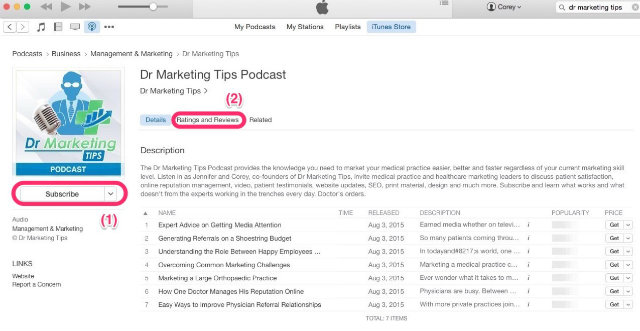
Ratings and Reviews
To leave us a rating and review, select the “Ratings and Reviews” button referenced above (2). Once there, select a star rating for the show (3) and leave your brief review (4).