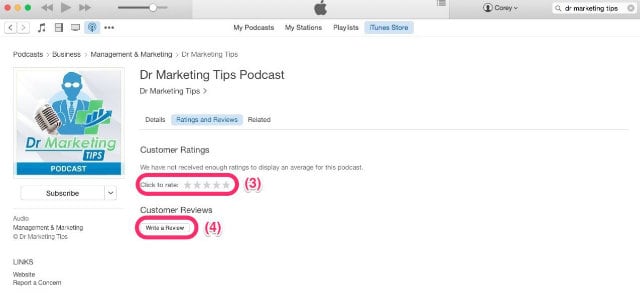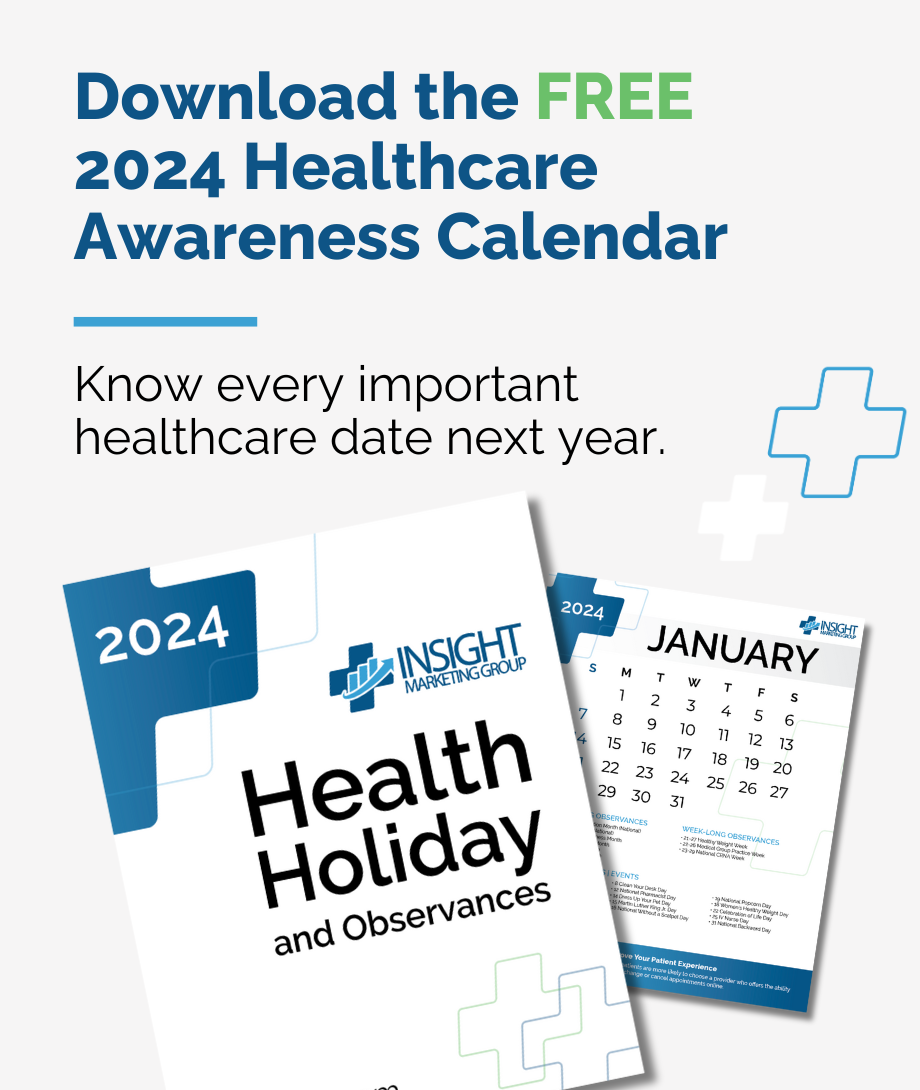Make no mistake about it: a patient’s perceived overall experience at your practice will make or break your reputation online and be the most critical factor in whether they choose to come back (or not).
Make no mistake about it: a patient’s perceived overall experience at your practice will make or break your reputation online and be the most critical factor in whether they choose to come back (or not).
However, you’d be surprised how many elements of your practice can significantly impact the patient experience. From scheduling appointments online or entering your patient portal to an interaction with the front desk to your website being ADA-compliant, even the look and feel of your lobby will influence how a patient feels after they leave your office.
Bottom line: if you frustrate your patients right out of the gate (online or in person), they are going to go somewhere else.
The solution?
Make your patients the heroes of your story. Do everything in your power to anticipate their needs and make their lives easier at every turn whether it’s scheduling that first appointment to mobile-friendly web design or your billing department lending a compassionate ear and a warm smile. At the end of the day, it’s the little things you do for your patients that will add up and differentiate you from the competition.
In this week’s episode, Jennifer and Corey share 25 ways you can improve the patient experience to attract new patients and retain the ones you have.
Resources:
How your website can be ADA-compliant
ADA compliance checklist
Tune in to discover:
- How your website design can make or break patient acquisition and retention
- Easy ways you can satisfy your patients’ needs for convenience and simplicity
- Tips to make your website user-friendly and patient-pleasing
- The importance of an FAQ section from a customer service and search engine standpoint
- Easy, proactive tips to turn your front desk staff into patient experience rock stars
Free Healthcare Awareness 2024 Calendar
Nearly every month of the year has a health holiday or observance, and there are also a number of awareness months that your patients and staff would love to know about. You also don’t want to miss chances to celebrate with your practice’s followers.
Free Healthcare Awareness 2023 Calendar
Nearly every month of the year has a health holiday or observance, and there are also a number of awareness months that your patients and staff would love to know about. You also don’t want to miss chances to celebrate with your practice’s followers.
Transcription
Speaker 1: Dr Marketing Tips. Paging Dr. Marketing Tips. Dr Marketing Tips, you’re needed in the marketing department.
Speaker 2: Welcome to the Dr Marketing Tips Podcast, your prescription to the answers you seek to grow your medical practice easier, better, and faster. This show is all about connecting practice administrators and medical marketing professionals with peers working in practices, learning from experiences, making mistakes, and sharing successes. Let’s get started.
Jennifer: Hey there. Welcome to the Dr Marketing Tips Podcast. I’m Jennifer.
Corey: I’m Corey.
Jennifer: We are here today to kick off a series on probably, what do you think Corey, a 100 plus ways to improve your overall patient experience?
Corey: It’s going to be at least a 100. It’s going to be a doozy.
Jennifer: Yeah, I would say so. So we’re going to break it into some bite size chunks. We’ve got about 20, 25 tips for you today to help you really start focusing on the overall patient experience within your practice, whether it’s online or offline. As we’ve done more and more of this patient experience training with the medical practices that we work with, and we’ve started to create this web or kind of ripple effect of different elements of your practice that can really impact patient experience and you’d be surprised at how far reaching that ripple effect can be. It can be the way that a piece of content is on your website and how it resonates with the potential patient. It could be how easy it was for your website, for the patient to make that first appointment. It could be something as simple as an interaction with your front desk person or an interaction with a billing person, or even it could be more about the patient and what they’re going through in that particular moment and how it impacts the overall patient experience.
Jennifer: So I think these tips are going to be great for helping us get our hands around the overall patient experience for the practices we work with and also for our listeners, I think it’s really a guide for you to start thinking more about patient experience. Today, I think we’re going to talk about website and front desk, and we’ll go from there. So Corey, let’s go ahead and get started. What’s your first tip for what our listeners can do with their website to improve their overall patient experience?
Corey: Yeah, so the first tip, and something to keep in mind as we go through these is some are going to be a little bit larger, some of them are going to be kind of quick things that you can do. So this first step is going to be a little bit larger, but I we wanted to say that you want to make sure that your website has a simple design for any device, so a lot [inaudible 00:02:47] now comes from mobile and tablets. I would say with just about every practice we work with, we’re creeping toward over 50%, some practices are as high as [inaudible 00:02:56], where the people visiting the website, they’re coming from a mobile device. So if you haven’t looked at your website in the past three or four years, it’s definitely time for an upgrade. When you do that upgrade you have to make sure that you have a mobile first design, which means basically that if someone goes to access your website, it will look correct on a mobile phone, easy to read, easy to get to. You want everything kind of within a thumb’s reach, especially that request an appointment button. It has to function, like I said, on any size screen. That would be number one website tip.
Jennifer: Yeah, and I’ll say too Corey, so we have this one practice, it’s a large orthopedic practice and I was looking at their mobile site the other day. You and I talked about this and we’ve said, “How easy would it be?” Because we know what people are looking for, they’re looking for how to schedule an appointment or they’re looking for details to their walk-in clinics. We went back from a patient experience side and looked at how do we bring that to the front and center? I said, “Let’s divide the screen and on the left be walk-ins and on the right be schedule your appointment and we’ll put it up there at the top.” You were quick to say that with the size of the phones today that it would be a lot easier to put it towards the bottom, because it was within a thumb’s reach when somebody is holding their phone in their hand. That sounds like such a simple tactic, but it’s something that we don’t always think about if you’re not putting the experience of the patient at the forefront. Those are the types of things that I’m thinking when I’m thinking about patient experience right now.
Corey: Yeah, exactly. That’s something that if you go to a web designer and you say, “Hey, build my site so it’s mobile friendly.” They may do that, but if you don’t tell them specifically to focus on that end user patient experience, they may not consider that either. So just food for thought there.
Jennifer: Absolutely. I think the next tip is something we’ve talked about before and is hard for some practices even to get their hands around, but that’s about making your website friendly for all types of individuals that maybe have disabilities or challenges when it comes to navigating online. Just like you would make your restroom ADA compliant or your office or access to your building ADA compliant, you’ve got to focus on making your website ADA compliant and ADA friendly. One very specific example that I’ve used in the past is that we have an ear, nose, throat client that has tons of videos and one of their ancillary services are hearing aids, and we had a patient reach out to them online and when they reached out they said, “Look, these are great videos explaining to me how these hearing aids work, but I can’t hear so I really need captions.” It’s taking that next step and doing things that, yes, make your website ADA compliant, but paying attention to what your patients are telling you, and coming up with things that are going to make their experience when they’re searching for a potential provider, make their experience better.
Jennifer: If you like what you’re hearing and need some help marketing your medical practice this year be sure and check us out at insightmg.com. That’s insight, M as in marketing, G as in group, .com. Don’t think you’ve got a budget for this kind of stuff? Think again. We’ve got you covered. Make sure you schedule a free consult today.
Corey: Yeah and going back to the first tip where we’re talking about doing a simple website design, if you’re going to redo your website then you’re most likely going to wind up checking a lot of the box [inaudible 00:06:42] a compliance, but again if you haven’t looked at your website in quite some time, then there’s a good chance that you do not check a lot of those boxes. We have a resource on insightmg.com where you can actually see what it takes to be ADA compliant and I highly suggest that you check that out.
Jennifer: Yeah, I totally do. It’s something like 60 different points of your website that you have to pay attention to, isn’t it?
Corey: Yeah. I think it’s like 64 tips or something.
Jennifer: It’s legitimately something worth taking a look at. We’ll make sure we link to that reference guide in the show notes. What’s your next tip Corey?
Corey: You want to make sure that it’s easy to schedule, like we were talking about having an easy request an appointment button kind of within a thumb’s reach. Even on a bigger screen you just want to have that schedule or request button sort of as big as possible, because when people come to your website they’re looking for a handful of things. They’re going to look for your physician information, your location, and then how to schedule an appointment. So don’t hide that somewhere in the contact field. Make it big, and bold, and put it front and center.
Jennifer: Absolutely, and I think even if you don’t have your scheduling tied to some level of scheduling software through your EHR, something like that, it’s important that you are being kind of aware that the patient needs you at the time that they need you. For example, millennial patients or something, even younger than millennials, it’s 3 o’clock in the morning and they want it when they want it. They don’t want to be on the phone. You’ve got to have access to your practice when they’re looking for that access. So from a patient experience standpoint, you don’t want to start off on the wrong foot and by not having that easy to find scheduling, and at least the sense that you’re going down the path of scheduling an appointment, if you don’t have that then a potential patient is either going to A, have a negative experience right off the bat or B, they’re just going to go to a different practice. Even if you don’t tie it to your EHR, I think it’s critical that you have the process, so that at the end of the day the patient feels like they’re one step closer to having an appointment for you.
Corey: Yeah, absolutely. As a patient, I just want to put the ball in your court basically. Then you get back to me. However that has to work, I don’t really care. I just want to be heard, essentially.
Jennifer: Yeah, absolutely. My next tip is more and more practices are using things like telehealth, and from a patient experience standpoint, if you’re able within your specialty to offer telephone based appointments, consumers are starting to expect that. Last week I had a cold, I was touting this all over the office because I didn’t want to go home and not work, but I had this cold and I couldn’t’ tell if it was allergies or if I was getting sick, and there was just no time to be sick right now. I was like, “I don’t have time to go to my provider ’cause my provider, it’s going to be an hour long appointment, then I’m going to go in there he’s going to want me to get my blood work done, it’s going to be this whole BS thing that’s going to lead me down a rabbit hole.” But from a convenience standpoint, I logged into the CVS Minute Clinic and I thought, “Okay, I’m going to stop on my way home and just see if I can get a script and knock out whatever this was.” They had a very easy to use, for $59, I got an appointment online within 15 minutes I had seen the doctor and she had already called in my script and I feel much better now.
Jennifer: So I think that patients are coming to expect that level of convenience. If you are focused on patient experience and attracting this level of patient, then having that telehealth option, yes we know it’s a pain in the rear. It’s thinking outside of the box. Maybe your doctors are not on board yet, but we have to find ways to be more convenient and to meet patients where they are.
Corey: You sound much better, by the way.
Jennifer: Thank you very much. I had a very deep voice last week. I should have done some of my sexy talks, some of my sexy podcasts. What’s your next tip, Corey?
Corey: Next tip, so like I said at kind of at the top there, some of these tips are a little bit larger, some of them are a little bit more of a quick fix. So a telehealth much larger scale, much more of a quick fix is making sure that you have portal access from your website. So this one again, it seems super obvious, but some practices that we work with they just don’t kind of connect the dots there. So if you have an online portal, you want patients to log into. Again, make sure it’s front and center, so put it at the top of the website, then if you’re an established patient, click here to access your portal. So that way you can get in there and adjust and communicate with the practice, do whatever you need to do. Make it super easy to get there. Put it on the contact page, put it in the footer, put it in the header, put it somewhere.
Jennifer: Yeah, put it somewhere, and that goes into my next tip, and that is you want as few clicks as possible to get to what it is you’re looking for. So if you’re going to put the portal somewhere, make sure it’s a one click thing. From your home page it should be one click and you get access to what you’re looking for. It should be, “I want to go schedule an appointment.” Click one button and I can schedule my appointment. “I want to find out who the providers are.” It should be one button, get you to that provider page and then from all those pages you should have the top level one. You go to provider, they make that decision, one click, they can schedule their appointment. But I think that’s, you know, we move in a time that it’s just too fast right and there’s too many options, and there’s too much clutter that’s going on on the front page of a website. Things need to be simple. So keep it super simple and your patients will appreciate that.
Corey: Yeah, absolutely. My next tip is font size. So pay attention to how large the font looks on any device screen. Sometimes it may look good or fall within a particular designer’s desire to have a certain size font that goes well with the design, and specially if you know you have an older population or if you’re, like for instance you’re an ophthalmology group or an eye care practice, you know you’re gonna need a font that’s a little bit larger where that should adjust depending on the screen size. So just make sure that you’re paying attention to that.
Jennifer: Yeah, I’m going to take that a step further and say be very particular about the color of your font. Specially nowadays there’s been a lot of sites out there that have that light gray color font on a white background, which I think aesthetically it looks very pleasing, but as my eyes-
Corey: [crosstalk 00:12:57].
Jennifer: It looks great, but as my eyes have gotten older, that contrast, that low contrast from the light gray versus the white, it’s very difficult for somebody like me to be able to read it, and I’m only 44. So I can’t imagine my mother trying to navigate a website and not being able to see that, or somebody who is color blind and what not. So pay attention to the size of the font and also the color of the font.
Corey: Yeah, and that’s actually going back to the earlier tip about ADA compliance, that’s one of the tips that’s in there too, so worth noting.
Jennifer: Absolutely. So my next tip is to basically provide the info that your patients are looking for. I’ll go to an example, I had a practice come to me recently and they wanted to put something on the homepage of their website, and I guess they could’ve put it on the homepage of the website, but to me it didn’t make sense to be on the homepage because it’s not something that, they had a foundation, a non-profit that they run. So I think, yes, it made sense to have it there but there was no reason people were going to the homepage of the site to look for the foundation, so it just really was about making somebody internally happy and not necessarily making the patient happy. Goes back to the times when I was a local elected official and I would have folks come to me all the time asking for me to get a sign installed. First it would, “Jen, can you get a speed limit sign?” And then it was, “Can you get a deer crossing sign?” And then, “Can you get there’s a death child in the neighborhood sign?” And then, “Can you get a bump ahead sign?” And then, “Could you?” And it was all these signs to the point that we had cluttered the road up so much that nobody read any of the signs, and I really think that resonates with going back to your website.
Jennifer: Focus on what it is that the potential patient is looking for, and I think you said it before Corey, they’re looking for your providers, they’re looking for where you’re located, and they’re looking for how to schedule an appointment. Anything else you can bury in the site. Those are the areas that folks are looking for and you need to make that front and center. It’s about your patients, it’s not about you.
Corey: Yeah, absolutely, and it’s not about just doing something to tell a physician that yes, that’s done. You gotta pay attention to that too.
Jennifer: Exactly.
Corey: Alright, so my next tip is going back to [inaudible 00:15:09] site to load quickly. If your website takes more than three seconds to fully render and load the first time you go to it, then it takes to long. So any second over that you’re gonna start to lose a giant portion of your traffic that you’re working so hard to market to get to your website. So make sure that it loads quickly. Again, if you’re looking at redoing your website, talk to your web developer, talk to whoever is hosting your website and they can help you out with that.
Jennifer: Yeah, I agree. Alright to next one, a robust FAQ section. I think, specially when you’re looking at the way that patients are potentially scheduling appointments now and the ability to do the research now before they choose a provider. Having a robust FAQ section is critical if you want to be able to capture that patient. They’ve got question, they’ve got questions before they choose a provider. They’ve got questions before a surgery, they’ve got questions after their surgery. They want to know what the office looks like. Your FAQ section can help you from a customer service standpoint every day of the week.
Corey: And it will help tremendously from a search engine optimization standpoint, from an SEO standpoint. So if you’re answering this, they’re called long tail questions, these very detailed questions and you have a very detailed answer, the search engines will love that, and then once the patient gets there they will too.
Jennifer: Absolutely. Didn’t we have an example of a client recently that is going to go back and so some really robust FAQs?
Corey: Yeah. So what we’re gonna [inaudible 00:16:40] is we’re actually going to film him doing FAQs and then we’re gonna take his answers, transcribe them, and then put them on the website. So not only will we have some great video content that we can use on social media and on the website, but we’re also gonna have a long detailed answered straight from the horse’s mouth, so to speak.
Jennifer: Yup. It’s good stuff. It’s good stuff. Alright so then the last kind of-
Corey: Not calling him a horse, by the way. It just making [crosstalk 00:17:01].
Jennifer: No, no, no. Lord no. But it’s a great point. I mean, those FAQs are so solid and people go back to them time. And they’re just great, they translate from a social media standpoint, content standpoint, long form, video, whatever, just good marketing all around and great for the patient experience.
Corey: Absolutely. So last tip, and this another one that’s relatively quick, is to provide fillable forms on your [inaudible 00:17:26]. So if you are directing new patients to go to the website to file up their paperwork, it is helpful to makes those PDFs fillable, even if all they’re doing is typing in the information and then printing it out and bring it. That helps save the front desk time because they can actually read it, and it will help save the patient’s time because then they can show up and be prepared, and it’s a small thing that makes a big difference, even if it doesn’t connect to the EHR system. Just have that fillable form and patients will be happier because of that.
Jennifer: Yeah, and I think that’s a good transition over to kind of the next area that we want to talk about because fillable forms are fantastic and I expect them to work, but even if they don’t tie to your EHR, you need to have a system in place so that you use them, because there’s worse for a patient, that when they do all this thing, do all these stuff on the website, they think they’re prepared for their appointment when they get there, and then your front desk staff-
Corey: [inaudible 00:18:22].
Jennifer: Hands them a packet and says, “You gotta refill out these forms.” There’s nothing more annoying. So that goes to kind of let’s go into the tips for the front desk staff. You know, your front desk is often the very first interaction outside of the website or the research phase that a patient is going to have with your practice. So we’ve got some basic tips, some of these, again, they’re something that you could implement today, some of them might be down the road thinking. So Corey, what’s your first tip for the front desk?
Jennifer: Hey there, replacing an employee can be expensive, upward to 50 percent of that employee’s annal salary. Did you know that only 33 percent of your employees are actually engaged at work? What if you could invest in engaging and training your employees for as little as eight dollars per month. With training that’s specific to the challenges you face in your medical practice, like customer service, patient experience, communicating across generations, just to name a few. Well, visit us at insightmg.com to find out more about how our employee engagement and training platform can help you strengthen employee retention, develop patient service mindset and give you piece of mind when it comes time for annual reviews, all without creating any additional work for you and it’s only eight bucks a month. So check us out at insight M as in marketing, G as in group, .com. We’ll be waiting for you.
Corey: Customer service 101, say it with a smile. There’s nothing worse than coming into a doctor’s office, which I don’t want to be at anyway as a patient, and then being greeted by a rude front desk person. So it was funny, I was filming someone last week, we were doing some B roll with the front desk and she answered the phone as part of the B roll we were doing and I stopped and I said, “No, no. You have to answer with a smile.” And she was like, “Are you serious?” And I said, “Yeah. We’re gonna use this to market the practice so you have to look happy when you answer the phone. We can tell.”
Jennifer: That’s a great point, and I remember when you did that. I think the next one is, it sounds so simple but it doesn’t always happen. You gotta maintain a clean workspace. If the front desk is your first impression, then it needs to be clean.
Corey: Yeah, absolutely. If it’s dirty there, then I can only imagine what it is like on the other side.
Jennifer: Absolutely.
Corey: Alright, so my next tip, automatic doors. Easy if you have the set up. If you have some patients that are handicap or depending on where your office is, try and always have either the doors open or just a simple press to get in and get out, and make it a lot easier for that patient flow, specially around the busy times at the office.
Jennifer: Well, and especially if you have a practice that a patient may be in pain or have a mobility issue. Even if your doors aren’t automatic, you train your front desk. Yes, they say it with a smile and their front area is clean, but you know what? If you see somebody walking in on crutches, get out from behind the desk and go be proactive and help somebody get into the front door, or if you see a mother coming in with twins in a stroller, you know she can’t navigate that front door easily. So be proactive with your smile and go out there and offer help to your patients.
Corey: Small things that add up, big change.
Jennifer: Little stuff. So my next one is positive body language. Sounds simple, but sometimes when we’re behind the desk and we’re not making eye contact and greeting the patient, we’re waiting for the patient to come to us, or we’re not necessarily greeting them as they walk in the door, our body language speaks volumes. If your hands are crossed, or your slouched down, or you’re not smiling. Yeah, there’s all kinds of things going on behind the door, but the patients are going to notice really the first thing you say to them, how you say it, and the way that your body is. So it’s important to maintain that positive body language.
Corey: Yeah, and I think this is something that a lot of practices, they talk about when the initial training obviously, but it makes sense to revisit it every now and again just to sort of reinforce those things because they do make a difference. So next one is a big pet peeve of mine and I’m sure it’s one for you too Jen, is be careful what you say because patients are listening. We see this all the time. If the front desk is there and the lobby and the waiting room is right next to it, the patients nine times out of 10, if they’re not listening to the TV or on their phone, they can hear the conversations that are having. So if the front desk people are complaining about a patient, or a rude doctor, someone running behind, or some gossip in the office or whatever, all of that stuff makes it right to the patient. I cannot stand when that happens.
Jennifer: I’m with you Corey, and I’m the first one to like, I’m not just paying attention, I’m looking for those interactions because they’re a lot more interesting than what’s on the television.
Corey: Yeah.
Jennifer: A lot more interesting. Alright so my next tip sounds simple, but appearance matters. We all have these policies in place, but let’s say that you require your employees to wear a uniform. So that’s great, but is their uniform pressed? Does it have wrinkles? Does it look like it’s dirty? Have I gained a few pounds and the scrubs that I thought were gonna look good, now they don’t because I’ve gained a few pounds and my clothes don’t fit properly? Appearance matters and it’s one of the very first things that your patients are going to notice. What was it that Warren Buffett said? Takes 20 minutes to build a road, 20 years to build a reputation, five minutes to ruin it.
Corey: Five minutes.
Jennifer: Your appearance will ruin your reputations very quickly. If the workspace is sloppy and the people are sloppy, then the assumption is that everything else is sloppy too.
Corey: Absolutely. Next tip, recognize the caregiver. So make sure that not only is it obvious who the actual caregivers are. So let’s say you’ve got a big stand and you’ve got their bio cards and things in it. Yeah, that’s great, but then on top of that, you also want to make sure that if there is any sort of let’s say a new physician or a new hire, and if they’re part of the clinical team, that you make sure to recognize them as well. So again, small thing, but it can make a big difference, specially as a new patient into the practice. You are not familiar with any of these folks, so it’s important to recognize them and make it easier on the patients when they are in fact dealing with anyone on the clinical or the admin team.
Jennifer: Yeah, I’m gonna take that a step further. When I hear recognize caregivers I actually think about when I’m having to take somebody to a doctor’s appointment. My mother is starting to be a little bit older, and recently she had to have some surgery done on her throat and I took her to the office and I was in the appointment with her, and it was very important for the folks there to recognize that she needed some help and that I was her caregiver, because her caregiver is the one that’s going to at that point, I’m the one that’s helping to start make those decisions for her medically, and I’m also going to be the one responsible for getting her to those appointments, and so I think it’s important to yes, recognize the patient but recognize the person that the patient might be with who may be that decision maker.
Corey: Absolutely. So the next kind of tip that I’ve got it’s kind of a bigger picture tip, but it’s understand that what it is the design or the layout of your office says to that patient when they walk in the door. We have practices that we work with and many of our listeners may have them where, you know, way back in the day when you designed an office space it was a wall that was put up with a little glass window, and when you walked in, you walked up to that wall, to the window, and you interacted with the person behind there and then you went to a waiting room. Nowadays a lot of the new offices don’t have that wall anymore. We have some practices that we work with, you go through their automatic doors and there is a big circular kind of front desk area because the circle is more inclusive and it’s just the design and the overall design and layout of your practice. So if you’re designing a new floor plan or if you’ve got some remodeling coming up, start thinking about how you can remodel that. Not necessarily just to work for your workflow, but look at design from the patient perspective because I think that goes a long way, specially when patients are coming in and out of your waiting room on a daily basis.
Jennifer: Yeah. I was in an office two weeks ago and they still had the sliding glass piece, and it was actually jarring to me to see that because I haven’t seen it in so long. It was an older office obviously, but when I walked in there and someone through the frosted glass could see that I was coming toward the front desk and they slid it open, and I was like, “Wow. This is dated.”
Corey: Yeah. It created very much an us versus them attitude.
Jennifer: Yes.
Corey: Whereas what we’re going for is we’re all in this together attitude.
Jennifer: Yeah, absolutely.
Corey: So last tip to close up this podcast is to make sure that you have clear signage. In other words, do not design something in Microsoft Word, especially if you don’t know what you’re doing. Make sure that whatever signage that you do have, you try and only have one point, one key message on the sign and a little bit of details if you need to, but avoid sort of the let’s throw six pieces of clip art in there, and put a border on it, and then print it in black and white, and then copy that 10 times over, and then tape that to the walls.
Jennifer: Absolutely, and I think to kinda wrap it up with this, I’ve been reading this book called Brand Story the last couple weeks on and off between some other books, and the book talks a lot about who’s the hero in your story. I think that it applies to what we’re talking about with this patient experience tips, is that the hero of your story is your patient. The hero isn’t you, the hero isn’t your physicians, it’s your patient. So when people are going through a story or trying to understand how something works, or going through some level of inexperience, they want to burn the least amount of calories possible thinking about it. So things need to be simple. Signage needs to be clear. It needs to be very … You need to understand what’s expected of you when you walk into the office. You have to walk down the hall or is there somebody to greet you right at the door? The little things you keep it simple and make the patient the hero of the story and that’s how you deliver excellent patient experience overall. As we continue kind of the series, we’ll talk more about how delivering this positive patient experience will pay dividends on the marketing of your practice and on your ability to combat things like one star reviews that we’re all dealing with right now.
Jennifer: So with that, I’m Jennifer.
Corey: I’m Corey.
Jennifer: And we will see you next time on the Dr Marketing Tips Podcast. Thank you.
Corey: Thanks guys.
Speaker 2: Thanks for listening to the Dr Marketing Tips .com Podcast. If there’s anything from today’s show you want to learn more about, check out drmarketingtips.com for our podcast resource center with all the notes, links and goodies we mentioned during the show. If you’re not already a subscriber to our show, please consider pressing the subscribe button on your podcast player so you never miss one of our future episodes, and if you haven’t given us a rating or review yet on iTunes, please find a spare minute and help us reach and educate even more of our medical practice peers. Thanks again for listening and we’ll catch you next time. Doctor’s orders.
Subscribing and Rating Our Podcast
If you like what you heard, please take a few seconds and subscribe, rate and review our show on iTunes. Here’s how:
Subscribe
To subscribe, click this link to open iTunes on your computer or press the green “Subscribe” button under the podcast player on this page just above this message. Once you’re in iTunes, you’ll find a “Subscribe” button as denoted by the (1) on the image below. After you’re subscribed, click the “Ratings and Reviews” button (2).
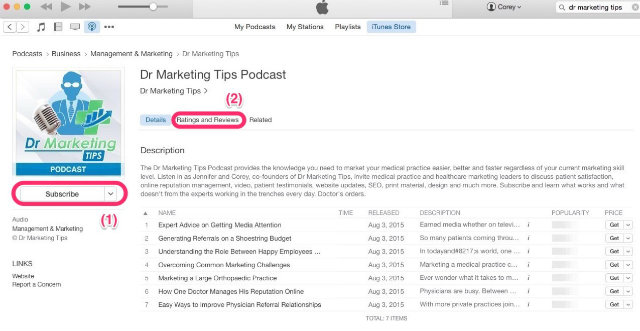
Ratings and Reviews
To leave us a rating and review, select the “Ratings and Reviews” button referenced above (2). Once there, select a star rating for the show (3) and leave your brief review (4).