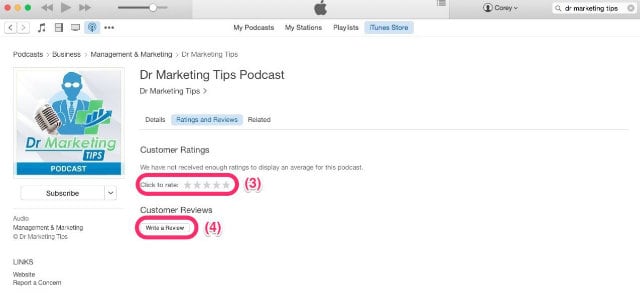How can you use social media to keep negative reviews at bay, encourage more 5-star ratings, and boost employee engagement?
Twitter, Facebook, YouTube, LinkedIn and other social media sites allow you to reach existing and prospective patients where they are, and to communicate successfully with your audience. These sites, for better or worse, allow patients to spread information to friends, family, and even strangers – which can result in more reach and increased loyalty to your practice. Plus, as an added benefit, you’ll get a boost in your search engine optimization (SEO) efforts by being active on social media.
In this week’s episode, Jennifer and Corey share 25 tips to help you take your social media game to the next level to engage your staff, attract new patients, and solidify the ones you have.
Tune In to Discover:
- Tips to maximize your social media impact at zero cost
- How to develop a social media strategy
- Handy tools to help you manage your social media
- Small things you can do right now to boost employee engagement
- How to determine which social media platforms are right for you
If you’ve been listening to our recent podcasts, you’ll notice a trend. They form part of our most recent article featured on Referral MD, the nation’s online leader in healthcare systems optimization and communication.
We share the Top 110 Ways to Market Your Medical Practice and Get More Patients. You can read it right here: https://getreferralmd.com/2012/03/dental-medical-marketing/
TRANSCRIPTION NOTES:
Jennifer: Hey guys, welcome to the Dr Marketing Tips Podcast. I’m Jennifer.
Corey: I’m Corey.
Jennifer: We are here today to talk to you about 25 things that you need to consider before developing your social media strategy for your medical practice, and so we’re going to dive right into it. Number one, I think this is the first thing that you need to be thinking about, and what that is is that you need to determine which platforms are right for your practice. Wouldn’t you say, Corey?
Corey: Yes, absolutely. I think a lot of folks when they say, “I’m going to start a social media strategy and we need to be on these platforms,” they don’t really consider which ones make the most sense. What we see sometimes is a physician will come up and say, “Why aren’t we on Snapchat? Let’s do that.” Let’s pump the brakes. Maybe we don’t need to be on Snapchat.
Jennifer: Or we find that we’ll come into a practice and they’ve got a Facebook page and they have a Twitter page and they have a YouTube page, but they don’t have anything on any page because they don’t know what to put on it, they don’t know if it’s the right audience, they’re not getting the followers, they don’t know how to work it. I really just think, take a step back before you get started and just determine which platforms are right for you.
Corey: Yes. Yes, exactly. You don’t want to open up shop and then a potential patient goes there and doesn’t see that you’ve updated for six months.
Jennifer: Absolutely, so then let’s go right into the number two thing to start thinking about is which platforms are they, so let’s start with Facebook. Number two, is Facebook right for your practice?
Corey: I would say if you’re going to start anywhere, it definitely makes sense to start on Facebook, number one because they have the largest user base. I think it’s over two and a half or three billion now.
Jennifer: It’s bigger than most countries.
Corey: Yes. Your audience is on Facebook, especially if you’re trying to reach the decision maker of the household. Usually that’s the mother. They’re definitely on Facebook. That’s where they’ll be.
Jennifer: Yes, I’ll say this, too. We’ll have practices ask me all the time, “Is Facebook really the place to be? I’m trying to reach an older demographic. Do I want to be on social media? My demographic’s a little bit older. I’m trying to reach people over 60.” I will tell them all the time that the number one growing demographic on Facebook is grandma. If grandma is your target audience, then you need to be on Facebook.
Corey: Yes.
Jennifer: All right, so what about Twitter? Does my practice need to be on Twitter, Corey?
Corey: I would say if you have limited resources, the answer is probably no, but if you have a team and you know what you’re going to use Twitter for, then yes, it might make sense to explore it. I think a good use case for Twitter is probably some sort of social interaction or patient service. If you’re on Twitter, you can post the updates, but people, most likely it’s not going to drive content to your website. It’s used more to actually have a conversation with folks, so if you’re on Twitter, then expect to actually have some dialog and go back and forth with folks, and if that’s not something you want to do, then don’t go on Twitter.
Jennifer: Yes. I’ll say that Twitter has gotten a reputation over the years of being the go to for customer service, at least for some really large brands. It’s interesting because people don’t review you on Twitter, they review you on Facebook, but Twitter still remains that interacting platform. Then, there’s always questions, like what’s going to happen to Twitter in the next couple years? Like Corey said, if you only have so many resources, Twitter might be one just to look at, but maybe not dive into right off the bat. What about YouTube for my practice, Corey?
Corey: YouTube is the number two search engine in the world behind Google, which means that Google likes YouTube and YouTube likes Google. If you’re going to do anything with video, which we highly suggest that you do, you need to be on YouTube because it’s highly searchable, everyone is familiar with it. There’s countless benefits to being on YouTube, so yes, create a YouTube channel, hands down.
Jennifer: Enough said about that. What about Instagram for your practice?
Corey: I think it depends on the practice. If you’re an optometrist and you sell glasses and sunglasses, it totally makes sense to be on Instagram because you can post those high fashion photos that do really well and that’ll drive people right into your front door. If you are a colorectal surgeon, you probably don’t need to be on Instagram. I think that’s a use by use case, and again, Instagram has a very large user base, but everything is photos. If you want to do just text updates, you can’t, and again, Facebook is kind of the place to be there.
Jennifer: Yes, and we’ve been experimenting more and more with Instagram because it’s growing so fast and it’s like Instagram and Snapchat are going to head to head, and Instagram’s owned by Facebook. You often say, Corey, that Facebook is for business and Instagram is for people.
Corey: Yes. You can tell your practice’s story on Instagram by using the people at the forefront. You can share with them and be a little bit more personable, so there is a definite benefit to that because Facebook, we use it with our clients or with a lot of our clients as Facebook is the more corporate facing entity, and Instagram is more the personal, “Here’s what we’re doing behind the scenes,” look behind the curtain. That’s a definite benefit and use case there.
Jennifer: Yes, and we were able to do something just a couple weeks ago with one of our PAs at a large orthopedic practice. He’s active on Facebook, and so we got with his assistant and were able to get some photos and some little Boomerang videos of him, a day in the life of a PA, and it showed him treating a patient, which of course we got the photo release. It showed him coming in early in the morning. It showed what his day goes. He did an injection, and it was just a behind the curtain view, which we never would’ve done on Facebook, but it worked really well on Instagram.
Corey: Yes, definitely. The Instagram story feature is something that continues to evolve and work really well.
Jennifer: All right, so number six, Pinterest. Should my practice be on Pinterest?
Corey: Yes, you may not think you need to be on Pinterest.
Jennifer: But you do.
Corey: Yes, we’ll say that it is a really awesome traffic driver to the website. We do some infographics for some of our clients and we put them on Pinterest, and we see continually that it drives high numbers of traffic and potential patients back to the site. Yes, be on Pinterest, and have a strategy. We’ll get into this a little bit later, but have a strategy for what you’re going to post, because if you can create images that are really engaging, you can see an immediate benefit from being on Pinterest.
Jennifer: Yes. I’ll tell you what I’ve noticed does really well on Pinterest for IVF. It does really well when you offer inspirational messages, and then that seems to do well on Instagram, too. It also seems to be working well for inspirational messages related to athletics for orthopedics and sports medicine.
Corey: Yes, and what’s nice about Pinterest too is I think out of all of these networks, for better or for worse, Pinterest is the most set it and forget it kind of network, because you’re not really having conversations on Pinterest. You can put up your graphics and your content and then it’s just going to do its own thing and people are going to come back to your site as a result of that and they’re going to pin it and do whatever they want to do, but you’re not actively participating in that conversation, whereas if you were on Facebook or Twitter, then people are going to ask you questions and they expect a response immediately.
Jennifer: Absolutely, and I think one of the benefits of Pinterest whereas Facebook is publicly traded, and YouTube is part of Google, and Instagram’s part of Facebook and everybody’s paying attention and they’re somewhat becoming regulated and they have to monetize everything they’re doing, Pinterest is still a little bit of the wild wild west, which is why you’re able to get some traffic and still have some flexibility. I think Pinterest is a yes for your practice, even if you’re not quite sure how you’re going to do it yet.
Corey: Yes.
Jennifer: Number seven, Snapchat. Should my practice be on Snapchat?
Corey: I’m just going to say no. I don’t see that you need to be there for right now. The user base is growing. We’ve seen some use cases where it makes sense, but if you’re stretching yourself too thin and you’ve got to pick let’s say three of these, you’re going to want Facebook, YouTube, and Pinterest.
Jennifer: Yes, and I don’t think Snapchat has a user base enough of people that are the decision makers from a healthcare decision making standpoint, and so you’d be going after an audience that might be a stretch for you.
Corey: Yes, and they’re still trying to figure out their whole ad platform and how they’re going to monetize it and what people will accept in their feeds, and you can’t follow a business really. I would say you probably want to hold off on that one.
Jennifer: Wait and see. Wait and see. All right, number eight. This is one of my favorites, and I wish Danielle, who does all of our social media was with us. She was under the weather so she couldn’t join us, but this is 100% one of hers. She says number eight, “Better to whole ass a few than half ass all of them.”
Corey: Yes. What we were talking about basically is you want to really be a part of these communities. You want to whole-ass a couple of these things rather than trying to half-ass just so you can put the icons on your website or on your marketing material as you go out. When you sign up for Facebook or Twitter, what have you, you really want to go all in, and not only actively monitor what’s going on, but ask your community questions, have a strategy, and check all the right boxes and really become a part of the network that you’ve inserted yourself into rather than just opening up shop and then walking away.
Jennifer: Yes, I couldn’t say that better. Really, that’s probably a strategy across your practice for everything is you’d rather whole ass it than half ass it.
Corey: Sure.
Jennifer: All right, number nine. How often do you post?
Corey: Yes, that’s a question that we get a lot from clients. The answer is that it kind of depends. A lot of the industry research says that you should post more often. We kind of advise against that because a lot of the trends lately, especially with Facebook, they say that organic traffic is essentially dead. If you’re posting 16 times a day, you’re going to reach a handful of people. Sure, you’ll reach more than if you posted once a day or once every other day, but to do that to yourself, I think you’re creating more of a headache than solving any sort of problem. I would say you probably want to post once daily I think on Facebook.
Jennifer: On Facebook, we have clients that are anywhere from two to seven days a week. Those will go anywhere from once to twice a day.
Corey: Yes, and we’ll get the most bang for our buck with those clients when we actually use some sort of advertising budget behind them, so we’re making sure that the right people are seeing the posts and we’re putting it in front of the right person at the right time. On Twitter, it’s totally different, again, because there you’re mostly having conversations. You could post 100 times a day. It just depends on if you’re interacting with folks or not. That number, it depends, but you definitely want at minimum, I would say four to six a week.
Jennifer: I would say you’re right on, but I would also say that, let’s say you’re doing two platforms and you want to post every single day. Well, that’s going to be determined on how much resources that you have to do a post.
Corey: Sure.
Jennifer: Over time, we’re going to teach you how to build those resources so that you aren’t always having to come up with new content, but when you’re first starting out, I think it’s probably easier to be a little less so that you can manage the whole thing. I always think it’s better to have quality content than it is to have quantity.
Corey: Yes, and that’s actually a really good point, because as you start and your audience is small, that’s a really good time to post. You can post at different times of the day. You can post different content and you can see what resonates before there’s thousands and thousands of eyeballs on it.
Jennifer: Absolutely. Number 10, determine your voice on each platform. I know it’s going to scare people, but your voice may be different across the board.
Corey: Yes. We see that, kind of going back to what we were saying with Facebook and Instagram, so if Instagram is we’re kind of telling the story of our employees and of the staff at the practice we’re talking about, then it’s a little bit more informal. On Facebook, if it’s the corporate facing entity and we’re using full proper names and AP style in our posts and we’re on message and we’re sharing benefits, well, Instagram, we’re probably going to be a little bit more emoji heavy, a little bit more hashtag heavy, and a little bit more approachable and fun. It’s just something to consider. Just like there’s different writing styles for different mediums, it’s the exact same thing on social media.
Jennifer: Absolutely, and that’s something you always have to be paying attention to. I will say when you go and do your brand standards manual for your entire practice, having what the voice across each social platform detailed out in your manual will make it very helpful if you ever outsource this or if you ever have a new hire or somebody that you need to onboard quickly, so that is helpful. Number 11, we get this a lot, what tools do you use for social media?
Corey: We’re going to run down a couple of quick ones that we use. One is Hootsuite. Hootsuite allows you to manage multiple accounts in one dashboard. It’s nice because you can schedule a post on there and also, if someone mentions you or leaves a comment, it all shows up in this one handy dashboard. It brings everything together.
Jennifer: Hootsuite also does some great social media training and they have some HIPAA compliance social media training within the platform, so you can actually sign up under the healthcare umbrella. It’s a little bit more expensive when you go to the professional version for the healthcare umbrella, but it may be worth it for your practice to at least invest in some of that training. It’s one of those things that large hospital groups will do. They’re usually at the hospital conferences, but it’s something that would not hurt for an independent physician group to pay attention to, as well. There’s also free accounts for Hootsuite, so just depending on what your needs are, Hootsuite may be a good solution for you. What’s another one?
Corey: Well, alternative to Hootsuite, if for whatever reason you get in there and you don’t like it, is Buffer. Buffer does almost the exact same thing. It just looks a little different. I actually prefer the way Buffer looks, but I like the way Hootsuite works better.
Jennifer: Yes, and my favorite tool, and I know Danielle’s favorite tool for all of the accounts that she is managing at any given time, runs us for the size of our account about $150 a month I think, but it’s something called Meet Edgar.
Corey: Meet Edgar is a life changer, because essentially what it does is let’s say you come up with these 50 amazing social posts, and once they go up, well, what do you do with them after that? Do you just start over and create another 50? No, you don’t want to do that.
Jennifer: That’s what you used to do.
Corey: That’s what you used to do, right, but Meet Edgar actually, it allows you to recycle posts continually. As you create new content, you just kind of upload it into Meet Edgar and then you can set up a schedule and it will repost things for you indefinitely, so that way there’s always fresh content.
Corey: The question that we get sometimes is, “Well, will people see this again and do they care?” The answer is, will they see it again? Probably not. Do they care? Definitely not. It doesn’t matter. You don’t want to post the same five posts over and over and over and over every day back to back, but if you have enough in your back catalog, then Meet Edgar is a game changer.
Jennifer: Yes, it is a game changer in every way possible, and it could be a lot more expensive and we probably still would do it. One thing I really like about Meet Edgar is when we have large practices that have let’s say 10 different sub-specialties and like 30 doctors, what we’re able to do is break it up per sub-specialty, and then if I have someone come to me and say, “Hey, spine’s getting a lot of play and the knee guys are upset,” I can say, “Well, hold on a second. The knee guys are getting just as much play as the spine guys,” and I can show you the proportion of spine versus knee because you can set up the scheduling software to put it into individual buckets. I can see just at a glance if we’re doing more work for one doctor over another and when we’re trying to deal with office politics sometimes I find that very helpful.
Corey: Yes, and again, like we had touched on before, a lot of the organic traffic, not everybody sees that, and so that can create some of those problems that Jen was just mentioning where they may see two or three posts from a spine category, but really, we know that across the board, they’re at equal proportions, so being able to back that up with some data is always helpful.
Jennifer: Absolutely, and if you’re dealing with one or two doctors, it’s one thing, but if you have more than two or three, you’re going to definitely want to be looking at these different levels of tools. All right, so what’s one last tool, Corey, that we can share?
Corey: We do that transition. You can hear that for sure.
Jennifer: Okay, now Josh has to edit. All right. We’re waiting. Josh, it doesn’t matter. You’re taking a shit anyway.
Speaker 3: Yes.
Jennifer: We’re just waiting for you to take your shit. Okay, now we’re going to transition. Ready now?
Corey: Yes.
Jennifer: All right, Corey, one last tool. Can you share with our folks?
Corey: Yes. One of our favorite tools is Canva. Canva is 100% free. There’s a paid account, but you can definitely just use the free account. It allows you to create awesome drag and drop graphics without any coding or any knowledge of Photoshop or anything like that. You just import the photo that you want to use. You can pop your logo in there. Pro tip, use a PNG logo so there’s no background behind it, and then you can put it on all sorts of sizes and they’re already set up for the different social networks, and they look amazing. You download them and just pop them right into the network of your choice. It’s great.
Jennifer: I think a bonus tip for Canva is that you can use it to create fliers and other things for your office above and beyond social media.
Corey: Yes, office invites, posters. It’s great.
Jennifer: It’ll elevate your level and you won’t have to send out for design work, which is fantastic.
Corey: If you’re making fliers in Microsoft Word still-
Jennifer: Stop.
Corey: You know you are. Sign up for Canva and do this instead because the templates there are incredible and you’ll be better off for it.
Jennifer: Absolutely. I think number 12 of our 25 things to think about is overall, what’s your strategy going to be on social media? It’s not like you just post something and that’s it. Corey, what should folks be thinking about strategically on how they want to tackle social media?
Corey: Well, I think anymore, it seems like there’s two main reasons to post. It’s either from a customer service standpoint or a patient service kind of engagement standpoint, or pushing information about your practice. Both are very useful and neither one is right or wrong, but you want to make sure that you have a good marketing mix in your message between posting information and then also using it as a way to reach your patients and actually engage them and promote your service, or if there’s an issue, it’s another great option to reach out, as long as you’re HIPAA compliant of course, but to reach out and solve these problems for patients and potential patients.
Jennifer: Yes. I’ve been doing a lot more of my writing on this topic and I’ve got some posts that we can link to in the show notes over on the LinkedIn publishing network and some other blogs out there, but this whole concept of being on social media versus being in social media, and I think that that’s one of those strategic things you need to determine upfront or at least understand it upfront so that you can understand how deep you want to go into social, because being in it and being on it are two separate things, but strategically you need to understand that before we can go into it.
Corey: Yes, and adding to that, when you’re creating what you’re going to do, so you’re going to post information, you know that you have a couple of posts that you’re 100% going to do, it’s probably going to be something do with your doctor bios, probably going to be something to do with your sub-specialties, your procedures, some staff posts, things like that, it’s best to lay out a content calendar so you can one, see what you’re actually going to post, and two, visualize when you’re going to post these things.
Corey: Something to consider too is how many of your posts are going to be evergreen, which means they don’t really expire. You could put it up seven months from now and it still makes sense, versus how many are timely and actually have an expiration date on them, because if it’s timely, going back to what we were talking about earlier with Meet Edgar, that awesome tool that allows us to schedule posts and they really can live on indefinitely, if you have evergreen posts then you’re golden, but if you have a timely post then you don’t want to put that into there because it’s only good for a few days or a week or whatever. If you’re leading up to a health fair or an event that you’re going to be at and you’re putting it on social to promote it, then that one is not going to count toward your evergreen total, which is what you want to put into Meet Edgar.
Jennifer: Yes, and I will say when you’re looking at social, look at it as a long game. You want to have a good mixture of evergreen posts plus the fun stuff. If you’re just starting out, start out with let’s say 25% fun and 75% evergreen and do that for a couple of months because you will be patting yourself on the back when you need to go on vacation or when you need to step away or you need to put your energy elsewhere if you have a stockpile of good information and good content that you know is going to be handled. It’ll make your life easier when you’re looking to go from only being on Facebook and Twitter maybe, and then this year diving into Instagram and knowing that your Facebook will still be doing well. I think that’s important. Evergreen is the long game.
Jennifer: All right, so number 13, who is going to manage your social media? Is this something the doctor can expect to do himself? Can a practice manager think they’re going to manage social media? Who should do it?
Corey: Yes. It should be whoever handles most of the marketing because whoever handles most of the marketing at your practice, they’re going to be most familiar with the actual message and what makes sense and what doesn’t make sense to post. If you give admin rights to a physician, let’s say, and you’ve been doing this, let’s say you set up your stuff-
Jennifer: Don’t do it.
Corey: You’re trucking along. You’ve been doing it for three months, and you’ve kind of got the hang of it now. You give credentials to Dr. Jones. He pops on there and posts a photo in the middle of surgery.
Jennifer: This has happened so many times recently where I’ve got doctors who have their own Instagram account who like to take photos of gnarly hands that are exposed or knees that exposed or an eyeball where the lens is rolled back and they’re deep down into the eye socket, and then they post it on Facebook. I’m going to tell you right now that your target audience of grandma and me, we don’t want to see that. That’s not something we want to see on social media. We’re not asking that. That’s not the voice that you sucked us in with.
Corey: Right. That’s exactly what I was going to say is if you have been on social for any amount of time, you’ve trained your audience of what they’re going to see. They know if they look at your practice page what to expect, because these are the kinds of things that you post and that’s what they want to see, and then out of left field, if there’s an exposed femur during surgery, then you can do more harm than good that way.
Corey: As far as who’s going to manage your social media, I would say if you’re listening to this, then it’s probably you. It can be, again, the practice administrator, but they may not really know best practices and think something is a good idea and post it, and again, it could be off message. It could be something totally random. It just makes sense I think to have everything funnel up to one person.
Corey: Even if it’s an external team that you’re dealing with if you’re working with a consultant or an agency, all the posts should still run through one person just to get approval, and so you can at the very least build up enough rapport with the agency or the consultant group so you trust them, but to start you definitely want everything to come through one person, and it’s probably you because you’re listening to this.
Jennifer: Yes, and I will say the best relationships that we have because we manage a lot of social media for a lot of physicians is when we are able to create a good foundational base for evergreen content and then train the person that we’re working with at the practice on what the other type of in the moment content needs to be, and it’s a working symbiotic relationship where we’re feeding off of each other, getting the best return for the dollar.
Corey: We have some practices that we work with where they want to se the post and approve them, so we’ll send over a spreadsheet, but they’re not comfortable enough to actually post them, which is totally fine. They’ll say, “Yes, those are good to go.” We’ll get everything posted and scheduled, and same thing with the daily stuff. If they take a picture of the admin team at one of the locations, maybe they’re not comfortable posting that on Instagram, so they’ll text that to us or email it to us and send it that way. That works, too. Even if you’re not comfortable posting that stuff, maybe you can have a team member of yours post those things because they’re just used to Instagram or Facebook or Twitter, but the ultimate approval hammer should belong to you.
Jennifer: Absolutely. All right, number 14. How much time can you expect to spend on social media each week?
Corey: Yes, that varies quite a bit but I would say you realistically want to plan for at least an hour or so once you have everything set up and know that if you plan for an hour, it’s going to be two to five hours.
Jennifer: Yes, absolutely. You could make it a full-time job by itself or you could have, if you’re in it for the long game, like Corey said, you probably have two to five hours a week.
Corey: Yes.
Jennifer: Probably a half hour to an hour a day.
Corey: Yes, and you’re probably most likely not going to be doing all of this on your own. You probably have some other team members that can help or will be responsible if a post comes up or something like that. It’s okay to reach out and create your own little tribe that can help you do this stuff, but collectively, I would say that’s probably a safe number to plan for.
Jennifer: I think if Danielle were on this episode with us, she would tell you that when she sits down to focus on one client to get all of their social done for the month, if she’s starting from scratch, it can take her anywhere from three to 10 hours in that one sit down from the time she’s creating the images, creating the social posts, and starting the process for approval and revisions, anywhere from three to 10 hours. That’s per client per month. That, plus your day to day of managing the account, responding to things, making sure everything’s accurate, scheduling and all that, start planning into your timeframe there.
Jennifer: All right, so number 15. What’s going to be your approval process? What’s the best way to go about that?
Corey: We find that the approval process, the best way to do it-
Jennifer: Depends.
Corey: Yes, it depends, but you want to treat it like it’s a regular big old piece of content that you’re going to approve. Most likely, you’re going to want to take these posts and have a couple sets of eyes look at them to make sure that the wording is correct, the spelling is correct, if you’re using a photo filter or whatever, that that’s good.
Corey: A lot of people ask what happens if the employee that we posted a photo of three months ago, they’re no longer here. You kind of have to have this approval plan in place. Typically, again, the final yes or no is probably going to be you since you’re listening to this. You probably have something to do with the marketing at your practice, but you don’t want to go about it alone just in case something ever comes up. Maybe you involved the practice administrator in the final say or at least putting it in front of them or giving them the option to do something. You have a definite yes or no, and if you post something or you’re planning to post something and the answer is no, you just get rid of it.
Jennifer: Yes. I find for our process, typically, we write the social media with the piece of content, whether it’s a video or long form piece of content, we write the social media at the same time. When we get an article approved, the social media gets approved with it at the same time. The images are a little bit different, but it’s best to go back and forth, like Corey said, with a couple rounds of revision before you take it up the ladder. Whatever your internal process is for everything else, find a way to make this fit into it, because it can become very daunting.
Jennifer: That’s also why you want a content calendar, because you don’t want to put something in front of somebody every single day to approve. Social also needs to be a little spur of the moment, so you need to be able to get kind of quick in your turnaround. It’s just however that process works with you internally at your practice.
Corey: The short answer is it varies.
Jennifer: Yes, absolutely, but you need to have a process in place because social media is one of those things that can become very overwhelming very quickly. All right, number 16. What’s your budget going to be? If social media is free, what’s your budget supposed to be?
Corey: Yes. Well, it used to be free, but it’s really not.
Jennifer: Ain’t nothing free in this world.
Corey: Right. How we explain it to clients is that we’re leasing space on these platforms. Facebook owns this space and we just happen to have a little tiny piece of it. It used to be free, but now they’re starting to charge rent. If you want your posts to show up, you have to pay for it.
Corey: Recently on Social Media Examiner, the head of that, Michael Stelzner, he was saying that organic traffic is dead. Most places really only see three to five percent of their posts going to their audience, so if you have a big Facebook audience, know that only a small portion of them is going to see what you’re doing. It makes sense to have some sort of digital budget.
Corey: What’s nice about the budget, if you start to run ads through these things, just think of it as running an ad in a magazine, only you’re running on ad on Facebook and you’re doing it to this one particular post. Instead of creating a quarter page ad, you’ve got a patient testimonial story that you’re posting and boosting and you’re saying, “Okay, I want it to reach 35 to 45 year old females that are married with kids six years and older,” and you can do that on Facebook and then send it to them and then track the results for the remainder of the ad. There’s multiple benefits to doing it. One, you can see immediate ROI. You’ve got analytics that you can look at, and you know that the efforts that you’re doing are actually reaching the exact person that you want them to.
Corey: To answer the question, what’s your budget going to be, that kind of depends on how big you are and what you want to do, but the takeaway is that you need to have some sort of a digital budget to do some sort of spend on these platforms.
Jennifer: Yes. We have clients that have anywhere from $50 a month to $5,000 a month. It just depends on what your budget is individually.
Corey: Yes.
Jennifer: All right, so number 17. Can I post the same thing across all the platforms?
Corey: No, you don’t want to do that because again, going back to what we were saying earlier, there’s different mediums. There’s different messages for different voices, so even if you have this one really cool picture, then it may not make sense if you’re on six different platforms to post the exact same picture and exact same message on every single one of these platforms. If you have a short video, that may do better on Instagram compared to Twitter. The short answer, again, is no, you don’t want to post the exact same thing on every platform.
Jennifer: Plus, you really can’t post the same thing necessarily because sometimes the size doesn’t even work.
Corey: Right.
Jennifer: Absolutely.
Corey: Yes, different sizes, different crops. For instance, if you just posted straight text, which on Facebook you shouldn’t do anyway, but if you did, well then you couldn’t even do that on Instagram. It just wouldn’t let you because you need to have a photo.
Jennifer: There you go. All right, so let’s talk a little bit different types of posting. Number 18, static images.
Corey: Static images are just one photo that you can post up. It doesn’t move. There’s no graphics coming in or out of it, anything like that. A photo of the staff is a great one, or maybe you’re promoting a patient testimonial, like I mentioned a few minutes ago, and you have a headshot of the patient from when they came in to record their testimonial and you can put that on there and put a little link to the story on your website. That does really well to drive traffic back to your site.
Jennifer: Yes, and also, static images do really well if they’re about your physicians. We had a physician recently who’s the president of the board come in and do about an hour in the call center, and so we got a bunch of photos that were just static photos of this physician on the phone, talking, really listening in as the customer service and the scheduling folks were doing what they do. It just gave him a different perspective, but we put that out there on social media. We got a ton of play on that.
Jennifer: One that’s a good evergreen static post that does really well. Years ago, we went to every single doctor at a practice, got them to hold up a dry erase board, and we said, “What do you do to stay healthy?” They would write their individual tips on the dry erase board, and those things are evergreen. They just rotate through and those always get really good play.
Corey: Still using them and still doing well.
Jennifer: If we’re at the surgery center and we have a new surgery that’s done really well, we’ll get docs that’ll take picture with their PAs or their staff coming out of surgery and they’ll be like, “Thumbs up, this is the first time we did this, embryonic stem cell transplant right here,” and those get great play, too.
Corey: Yes, and it’s also a great way for us to control the message. It’s a nice way to one, get a new piece of content, and two, kind of announce that we just did this thing that’s not a typical news release we’re sending in, we’re writing up this whole thing and posting it on the website. It’s easier just to take a picture.
Jennifer: There you go, boom. I always tell people, especially if you’re doing events, if you don’t take a picture, that event did not happen.
Corey: Yes.
Jennifer: If we don’t have a photo for social media, then you don’t get credit for working on a Saturday.
Corey: Yes.
Jennifer: All right, number 19, text-based post.
Corey: Ideally, every post you’re going to do has some sort of text. On Twitter, obviously you can still text as the primary medium there. On Facebook, you still can post text only posts, but we suggest not doing that because the way that the Facebook algorithm works, it knows that most folks, they want to see video and photos, so if it’s just text, then you’re really kind of shooting yourself in the foot because you’re not going to reach very many people at all.
Jennifer: No. People don’t like to read anymore, even if it is only 144 characters or something really short.
Corey: Yes, exactly.
Jennifer: Except unless you’re writing a blog post. Now they recommend 7-9,000 words, so I don’t really understand that, but that’s a different episode.
Corey: Yes.
Jennifer: All right, so let’s talk about video. Video is number 20 and number 21 on our tip list. We are almost there. Let’s just talk about video in general.
Corey: Yes, so if you’re wondering if you should have some sort of video, the answer is yes. You want to post video, and there’s a couple different ways you can do that. Like we mentioned earlier, definitely post on YouTube because that’s kind of a search engine, and then since you’ve already got this video recorded, you can use it in different ways.
Corey: You might have a five minute long patient testimonial on YouTube, and then you can cut out segments of that where someone is saying, “I’m so happy I can get back to doing what I love,” or, “The staff is amazing,” or, “This is the best thing I’ve ever done,” and you can wind up with 10 second clips, and then you can use those types of videos on Facebook or Twitter or Instagram.
Corey: I think the Instagram limit is 15 seconds or so, and the recent numbers from Facebook say most people watch for about six to seven seconds, so you want short snippets there, but you can post the full video on YouTube and then on your website when you write the story up or you’re talking about this particular procedure, you can embed the YouTube video and you’ll have a couple minute long thing that people really will sit and watch. You definitely need video. What’s nice is there’s a couple different things that you can do with the same video so you’re not always constantly going after videos.
Jennifer: What’s the average view time on videos on Facebook? Do you know?
Corey: It’s six seconds.
Jennifer: What’s our average view time from a healthcare standpoint?
Corey: Healthcare is a little bit longer. Ours winds up being one to two minutes, because what we’ll do a lot of times is we focus on patient stories and people really, really dig those, so they’ll watch the entire video.
Jennifer: I think that says a lot. If your video strategy or your overall marketing strategy is to really lead with the patient and put the patient in front of the credentials of the doctors or just random messaging, then the patients are more inclined to pay attention to those referrals from other patients and they get that through the video testimonials. You can also take, like Corey was saying, you can take your two, three minute patient testimonial and you can splice it up in many different ways, so it’s a gift that just keeps on giving.
Corey: Yes. Sorry, I just want to add one more thing. Another thing about the videos is they kind of provide social proof, so people see them and they say, “Oh, he looks just like me. He was going through the same thing that I was,” and it’s so much more powerful than just a text post. You see on websites a lot of times they’ll have the scrolling patient testimonials, and those are good to have for sure, but if someone’s on social media and they see that guy, they see themselves in that person, that’s so, so powerful.
Corey: Plus, what we’ve seen sometimes is if the individual has a pretty good social following, they will obviously share that video with their folks, with their family and their friends because they’re the star of the video and we hear constantly that that pays off with people saying that they saw the video from their friend Mary and they scheduled an appointment the next day.
Jennifer: These don’t have to be expensive, overproduced videos. They’re videos that you can do yourself. I always smile because we have one, it’s Ronnie, this dude, Ronnie, who had an injury with his hand, and he’s in the video and he at the very end is like, “Now I get to hold my wife’s hand again,” and then he reaches and grabs his wife’s hand.
Corey: I’m tearing up just thinking about it.
Jennifer: It just speaks volume. You hear about it from the patients and from the doctors, but they’re like, “Hey, so and so came in and scheduled surgery because they saw this video.” They’re seeing it on social media, so yes, you’ve got to use video. All right, what about number 21, live video?
Corey: Live video is something that people are talking a lot about. The social networks in particular, Facebook, Instagram, Twitter, they are really pushing live video. They’re getting a lot of love if you’re doing some live video. One of the good things about live video is it 100% does not have to be overproduced. When people tune into a live video, they expect the quality not to be greatest because usually you’re holding a phone or it’s on a tripod or something like that, but we have it do really, really well.
Corey: What’s nice is even if you kind of do an impromptu live video where you’re going to go live, but you don’t tell anybody that you’re going to go live, you’re not actively promoting it, which you certainly can do, but if you just wind up saying, “Hey doc, would you come here and comment on this news story that I just saw?” And he pops on, you do the live video for two minutes, it’s automatically archived. Even if only two people or three people watched it when it was live, you then have this two or three minute story that you can turn around and boost with that digital budget that we were talking about. It’ll live on and you can reach a few thousand people for like five bucks.
Jennifer: Yes, live video is, I wouldn’t want to call it a game changer yet. You’ve got to understand it as part of your strategy, but because it’s still something that Facebook’s testing and doesn’t fully have their hands around and it’s still free to do it, maybe one day it won’t even be free to do live video, if you can take advantage of it, take advantage of it.
Corey: Yes. What’s nice, too, is when you do a live video, unlike any other post that you do, if you go live, Facebook will alert every single one of your followers and say, “So and so practice is now live.” You get that notification and it does not do that for anything else.
Jennifer: Anything else, yes. Live is the way to go, if you can. The best part is, we have a client and he does live video on his own. We taught him how to do it himself. He’s a physician. He goes live maybe twice a week on his own in his office discussing different issues. He does it, then what we do is we go in and schedule time to pull that video down, pull it off of Facebook for him, take it, run it up into YouTube, and turn it into a piece of content which then becomes evergreen content in perpetuity, so totally, totally works out.
Corey: Yes.
Jennifer: All right, number 22. Should you respond to comments?
Corey: Absolutely. Again, some of the changes that actually just recently happened with Facebook, they put a lot of emphasis on what they call meaningful interactions. Basically what they want to do is rather than just having businesses fill up the newsfeed of users, which if you’ve been on Facebook recently, you’ve noticed that there’s a lot of ads and promos from businesses and things like that. Facebook really wants to shift the conversation and focus on these interactions where people are having discussions and it’s more than just this mindless consumption from corporations.
Corey: What that means is if someone comments, you want to comment back. You want to have an interaction with them, because one, the algorithm on Facebook will like you. Two, whoever that patient or potential patient is will like you and they’re that much more likely to share. Three, it’s just best practices. It makes you look good as a business. It kind of puts your best foot forward if you’re being proactive and reaching out and saying, “Hey, thanks.” Even if someone just says, “This was a cool video,” respond to that and say, “Hey, thanks for watching.” It’s that simple.
Jennifer: Absolutely, and I think that’s part of your overall strategy is knowing that you’re not just going to be posting things, but you’ve got to have a game plan for responding.
Corey: Right.
Jennifer: All right, so speaking of responding, number 23, responding to patient messages.
Corey: Yes. Messaging is, again, I’m going to use Facebook here as an example. Sometimes people will leave a comment on a post but that’s separate from message. They can actually message the business directly, and we’ve worked with some practices where they didn’t even know that that was an option, so they’re paying attention to the likes and the comments and the shares but if they get a direct private message, they didn’t even know that that was going on, that was a thing. Make sure that you’re paying attention to these messages because oftentimes what we see is someone will go into Messenger and message the business and say, “Hey, I can’t make my appointment tomorrow at 8:45. Can you cancel it or can I reschedule?”
Jennifer: No, I can’t.
Corey: You don’t want to respond directly to them on Messenger with details, but you say, “Please call our office or someone from our office will call you,” or whatever the case may be, and then you can work out whatever you’re trying to do, but just pay attention to it.
Jennifer: Good information. Number 24. Don’t be afraid to tell the story of your staff.
Corey: Yes. Sometimes we see that for whatever reason, and I get it. I’ll just start that one over.
Jennifer: Okay.
Corey: All right. I’ll just pick it up after [crosstalk 00:46:27]. Sometimes we see that people don’t want to share and post staff photos because they’re afraid that, “I have kind of a high turn rate with my staff,” or, “What if I take a picture from the front desk and they get promoted or they leave or change locations and that person’s no longer there?” Our response typically is-
Jennifer: Don’t worry about it.
Corey: It doesn’t matter. Don’t be afraid to tell that story because people, patients are a little apprehensive about going to see you in the first place, so anything that you can do to humanize the practice is well worth it. If they can see behind the curtain a little bit, if they see some of the smiling faces that are going to be there during check in, check out, an MA, physicians, whatever the case may be, don’t be afraid to share that story of your team out in the community and in the office doing great things. Don’t worry about if they’re going to leave or if they’ve left recently or anything like that.
Jennifer: I agree. Posts with staff do really well, especially if you can show that staff’s happy and having a good time.
Corey: Right. It’s good for the patients, and then also, usually the staff likes it so they’re sharing it with their networks. That’s kind of the whole point of social media is that it’s social.
Jennifer: Absolutely, yes. Social and social. Human interactions on social media.
Corey: Right.
Jennifer: All right, number 25, the last one, branding. How should you brand your practice on social media versus how you would brand it every day?
Corey: Well, you want to make sure it’s consistent. If you have a certain look, let’s say on your Facebook cover photo, if you have this green swoopy line, make sure that you do that across every social platform that you have. Also, we’ve seen this too. Don’t randomly change the branding on social media because you felt like updating it, but then not update it on your website or your print materials or any of your other marketing stuff. You want everything to look the same across the board, one because it makes you look like you know what you’re doing, and two, the patient isn’t as invested in this stuff typically as you are as handling the market, so if they see something somewhere, let’s say on Facebook, and they go to your website and see a completely different color, different logo, well then they’re just confused. They don’t know if they’re in the right place. Anything you can do to remove that friction and make it as easy and seamless as possible is what you want to do. You want to keep everything looking good and clean and consistent across all of your social platforms.
Jennifer: You nailed that, Corey.
Corey: Thank you.
Jennifer: You nailed that. Any bonus tips?
Corey: I have one bonus tip for you.
Jennifer: Awesome.
Corey: One of the things that’s going to be coming down the pipe very soon is bots and how these-
Jennifer: Robots.
Corey: These automated things can help the patient message change. I’m not going to go into too much detail on that because we’ve talked about it in a couple other podcasts and we’ll have some more content coming up soon, but one of the cool things that you can do in comments is you can set up these bots for free.
Corey: If someone has a particular, you can say, “If you’re interested in learning more about this, type in the word joint surgery,” and then as that happens, the bot will pop up and it will send them a resource to ask them to opt in on Facebook Messenger, for example, and then you can send them a PDF about joint surgery. It’s very new. It’s very cool. We’re exploring it right now, and we’ll update you guys on the results. It’s just something to kind of start to wrap your head around that there’s some cool things going on with automation and communication that will take some of this hopefully off your plate.
Jennifer: All great advice. I think the robots of the future are something that are here now and so we need to pay very close attention, but these are great tools and tips and strategies and things to think about before diving into social media for your medical practice. Even if you’ve already dived in and even if you’ve been doing it for years, hopefully you’ve picked up something new here that helps you rethink the strategy you have in place. With that, I’m Jennifer.
Corey: I’m Corey.
Jennifer: We want to say thanks for joining us here on the Dr Marketing Tips Podcast. See you next time.
Corey: Thanks guys.
Jennifer: All right, we got to go.
Corey: We got to go?
Jennifer: Yes.
Subscribing and Rating Our Podcast
If you like what you heard, please take a few seconds and subscribe, rate and review our show on iTunes. Here’s how:
Subscribe
To subscribe, click this link to open iTunes on your computer or press the green “Subscribe” button under the podcast player on this page just above this message. Once you’re in iTunes, you’ll find a “Subscribe” button as denoted by the (1) on the image below. After you’re subscribed, click the “Ratings and Reviews” button (2).
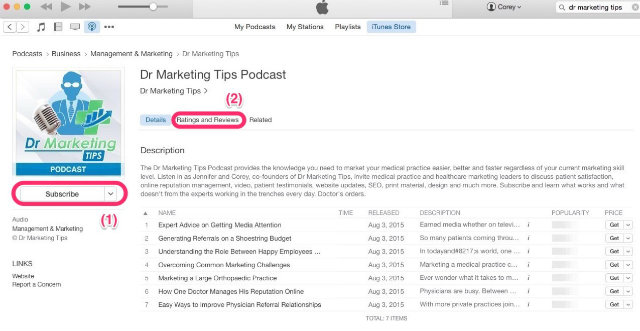
Ratings and Reviews
To leave us a rating and review, select the “Ratings and Reviews” button referenced above (2). Once there, select a star rating for the show (3) and leave your brief review (4).