
Check and check.
We’ve been there too, and we’ve seen it hundreds of times with clients at offices just like yours. You’ve got a challenging schedule. There’s a daunting to-do list buried under a few files. And don’t even mention the little questions from doctors and staff that can suddenly throw your entire day into a tailspin. Next thing you know, something (marketing) is getting rushed, forgotten about or postponed.
So, how can you get more work done quickly and effectively? Here are 5 essential tips to become a more efficient practice administrator (and save a few gray hairs from cropping up).
Establish Your Daily and Weekly Priorities
Take some time either before or right when you get into the office to get out a sticky pad and literally rank and write down your priorities for the day and the week ahead. Writing down a list of goals and tasks will help you instantly see what you have to do in a more clear and concise way. Want to take it a step further? Categorize the activities into 3 subsets:
- What has to get done
- What you want to do
- What you should do (but can probably wait)
This will help you decide what your employees and your physicians need most from you as well as give you something to look forward to and reaffirm what can wait until later.
Organize Your Day Into Blocks
Around the DrMarketingTips office, we use Google Calendar to help organize our day into blocks of time. Block out your day and then keep the website tab open in your browser so you can reference what you should be doing and how long you have to do it. This will help keep you on task while serving as a visualization of how much you can get done in a day and what you just don’t have time for.
Of course this isn’t perfect and things do pop up on the occasion (like, every day), but it has done wonders for us, our staff and even our interns. Even though a large part of your job is putting out the proverbial fire (or dealing with a disgruntled patient, visiting with a drug rep, talking to the fire marshall, finding out why the wifi isn’t working, etc.) the calendar can still help provide a sense of order and control.
Plus, you can integrate your calendar with your smartphone so you’re never more than a few touches away… however good or bad that might be.
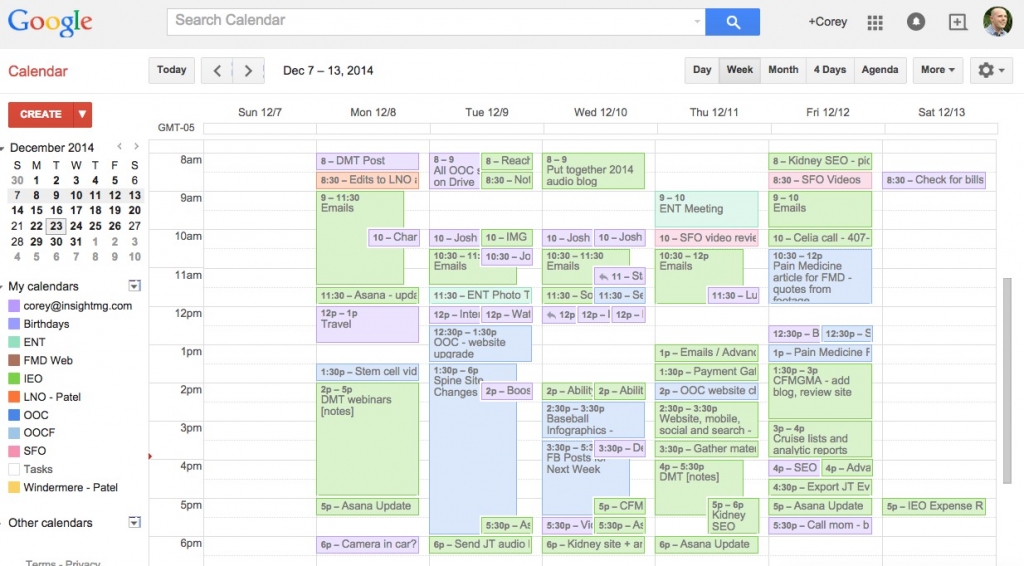 Clear Away Low Priorities
Clear Away Low Priorities
Once you write down your goals and schedule time to complete your tasks, you’ll probably find a few small tasks that need to get done, but really aren’t super important for today (or this week for that matter). Before you know it, these lower priority tasks can take up your entire day leaving you feel like you didn’t get any of your major goals or tasks completed.
Our advice? See how many of your low priority tasks you can shuffle around so you don’t have to do them at all. Here’s a few ways how:
- Delegate to a fellow team member
- Consider having a conversation rather than a meeting
- Organize emails into priorities and answer the most important first
Using these quick techniques you’ll find you can typically open up 1-3 hours of your day to take on higher priority tasks – assuming you’ve got a good, competent staff and have set clear expectations for them (another post altogether).
Turn Off the Outside World

Hear that? Peace. Silence. By removing the chime of instant messages, the notification of a new email and the passerby stopping to chat you’ll have no choice but to buckle down and mow through a few items on your to-do list.
Of course, this tip isn’t recommended for an extended amount of time, but it can help you eliminate distractions and put your mind 100% into what you should be doing.
Take Advantage of Free Online Tools
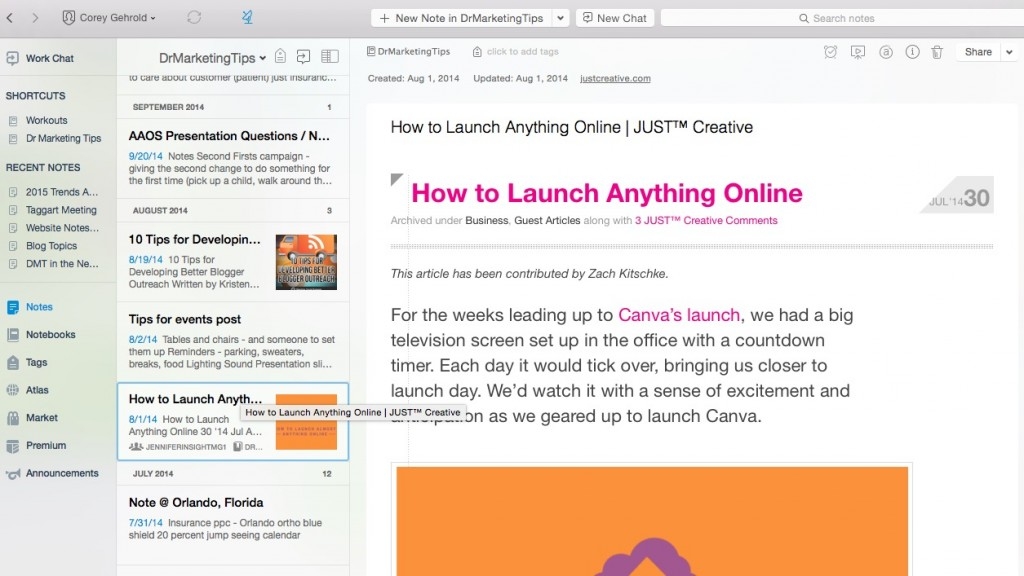
Evernote is a great, free way to keep reminders on your desktop and your mobile device.
When you plug back into the world wide web, download a free version of Evernote to help you keep track of your ideas. Evernote is great because you can create notebooks and then write notes inside each of those notebooks.
Your notes are searchable so even if you don’t remember where you put them, you can use their powerful search function and pull exactly what you’re looking for when you need it. You can also set reminders and share notebooks with fellow practice employees so you can all collaborate together. Your notes are saved on Evernote servers so you won’t have to tote around legal pads and worry about misplacing any important reminders.