Do you use an iPhone as your pocket computer (*ahem* cell phone) of choice? If you do, you may have heard about the dozens of changes associated with the latest software update pushed out by Apple in September; but you may not have considered the impact these changes can have on how you market.
We’ve outlined 5 ways iOS 11 can change how you market your medical practice and how patients can interact with your marketing material.
QR Codes are Back – Sort of
Remember QR codes from a few years ago? Those weird little black and white squares never really caught on and were essentially declared dead by the marketing industry until Apple decided to single-handedly revive them in iOS 11. Don’t remember what they look like or what they do? If your phone is running iOS 11, try scanning the code on this page.
The camera app on iPhones running iOS 11 will now read QR codes by default and without having to have a separate app installed – meaning it just got a whole lot easier for millions of people to understand and interact with the QR codes.
What does this mean for you and your practice? Here’s a few ideas:
- You can put up posters in your exam rooms with QR codes that lead to video patient testimonials about the procedure identified on the poster
- Ads can drive traffic to your website without the user having to type in a URL
- Post-surgery instructions are a QR code away on printed brochures
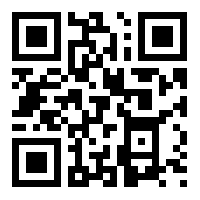
Open your camera app in iOS11, point your viewfinder at the code and click the drop down to see the QR code in action.
Live Photos Work on Social Media
The Live Photos feature on iOS devices records a few quick frames of video before and after your photo. The feature has been around for a bit, but if we’re being honest, no one really used it and usually turned it off to save valuable space on the device. However, with iOS 11, you can now swipe up when viewing your Live Photos and select one of three options to make your Live Photos a little more useful:
- Loop
- Bounce
- Long Exposure
Essentially, these three options open up your world creatively and allow you to create GIFs that can be used on your practice’s Facebook or Twitter pages.
Is it a game changer? Probably not, but it does make it easier to become a better content creator and have a little fun in the process.
Easily Record Your Screen
iOS 11 makes it incredibly easy to record your screen and share it from the newly redesigned control center. Simply swipe up from your home or lock screen and press the button indicated below.
You’ll get a 3-second countdown and then your screen will start recording (you’ll know the screen recording is being captured when there’s a red bar across your device). When you’re done, just tap the share button and send your video via email, social or save it for later.
Here’s a few ways to use this feature:
- Record how and where to click on your mobile website to get to your patient portal (and how to actually use the features there)
- Create a quick video demonstrating how to “Like” your practice on Facebook and then send it out in your next email newsletter to patients
- Show patients how easy it is to set a reminder for their next appointment so they won’t miss it
Instant Markup on Screenshots
Do you ever just need to show someone something you’re seeing on your screen to illustrate your point? Now you can thanks to instant markup of screenshots. Press the Home and Power buttons simultaneously to take a screenshot and it will drop down to the lower left of your device screen.
Click on the screenshot, annotate as needed and send away.
This is a great tool to help you be more productive while marketing and working to get the right look for your office. How does this change the way you market your practice you ask? Here’s a few potential answers:
- When working with a web developer, you can take a screenshot of what you see or want adjusted and send it right to them
- Annotate a screenshot of what button to press that allows patients to leave a review for your physicians on your mobile website
- Make quick adjustments to ads and printed material with a few swipes
- Record the quickest way to get directions to your office via a map app to help people understand what to type to find you
Augmented Reality Apps
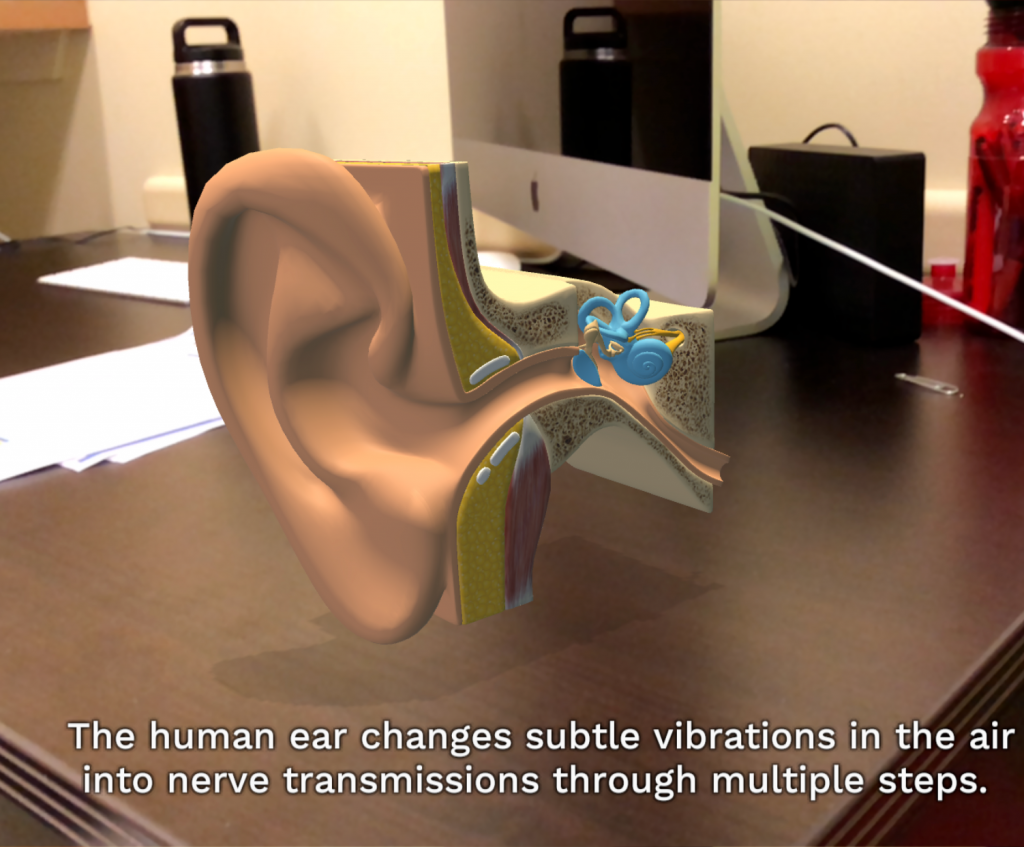
A screenshot captured from the AR app Jig. The app allows you to place objects in 3D space and interact with them to learn how they work.
File this one under “wait and see”. With iOS 11, Apple is going all-in on augmented reality (AR) apps and the capability they unlock. For now, there are a handful of fun games, utilities and educational apps available, but now that the technology is widespread, expect the cost of developing these apps to go way down while the popularity goes way up.
We’re not far from a future where AR apps may help supplement traditional and digital advertising or guide patients through the office and their care plan. Heck, there’s even talk of AR glasses that could display the names of people that you come in contact with (talk about ways to make networking events much easier!).
What you need to know for now is that AR opens a new world of possibility for patient education and engagement. Expect this technology to begin catching on outside of the healthcare segment first. In fact, IKEA already has an app where you can put pieces of furniture “in your house” via their AR app to see how it would look once purchased.
We anticipate hospitals to be a bit slow on adapting applications for this, so it may be an opportunity for independents to gain a competitive advantage (or at least a patient-centric differentiator) if you move quickly.